Hello @SrikanthChinnakonda-9694, Thank you for reaching out to us.
A subscription linked to an Azure AD B2C tenant is for Support, Billing and to use Custom Policies and can not be used to create other Azure resources like Storage account, VMs etc. Subscription is just tied to B2C resource as highlighted in below screenshot.
You may check that subscription is linked to the b2c tenant by going to Overview Option:
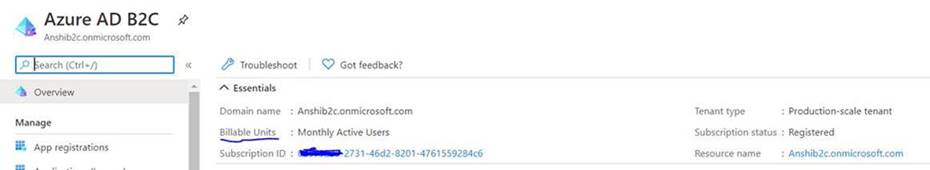
If you navigate to Subscriptions blade, you won’t see the subscription linked to the tenant(below screenshot):
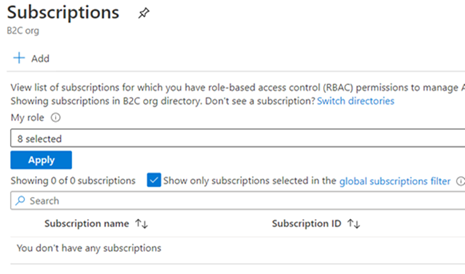
Now, As per your ask you are unable to see subscription for CloudShell, because for running cloud shell, we need to create A Storage account first then we can perform the task and B2C is not for resource management and it works on MAU basis, hence this is the expected behavior in B2C tenant with cloud shell.
If you are looking to run any script or any task you may consider using Windows PowerShell for this purpose.
Please have a look into the article for more information:
https://learn.microsoft.com/en-us/azure/active-directory-b2c/billing
In case you have any questions on the same, you can surely let us know and we will be happy to help you further. If this post provides you the answer you were looking for, do accept it as an answer in the interest of community members with similar queries. If this does not answer, please ask further in the comments and we will happy to address your concerns.
Thank you.
