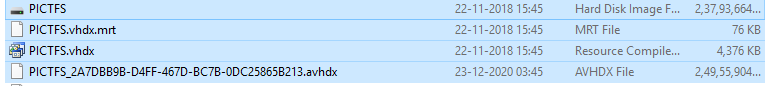Hi,
Please open local security policy and check if NT VIRTUAL MACHINE\Virtual Machines is added to Log on as a service.
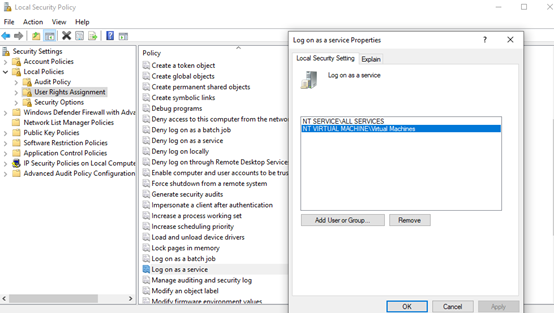
Please run this command using Admin Privileges and try again:
Icacls “the path to the folder containing the VHDS files” /grant "NT VIRTUAL MACHINE\VM ID":(OI)F
Please make sure the Backup (Volums Shadow Copy) and the Guest Services are active as well.
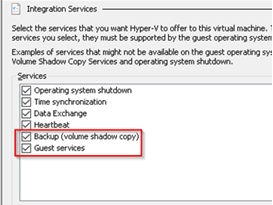
If the above doesn’t work, please make sure there is sufficient disk space on the VM and check if there is any error with your VHD.
Please run this command "vssadmin list writers" on your host and vm.
Try to restart the vss service and Hyper-V VMMS services and then try again.
Thanks for your time!
Best Regards,
Mico Mi
-----------------------------
If the Answer is helpful, please click "Accept Answer" and upvote it.
Note: Please follow the steps in our documentation to enable e-mail notifications if you want to receive the related email notification for this thread.