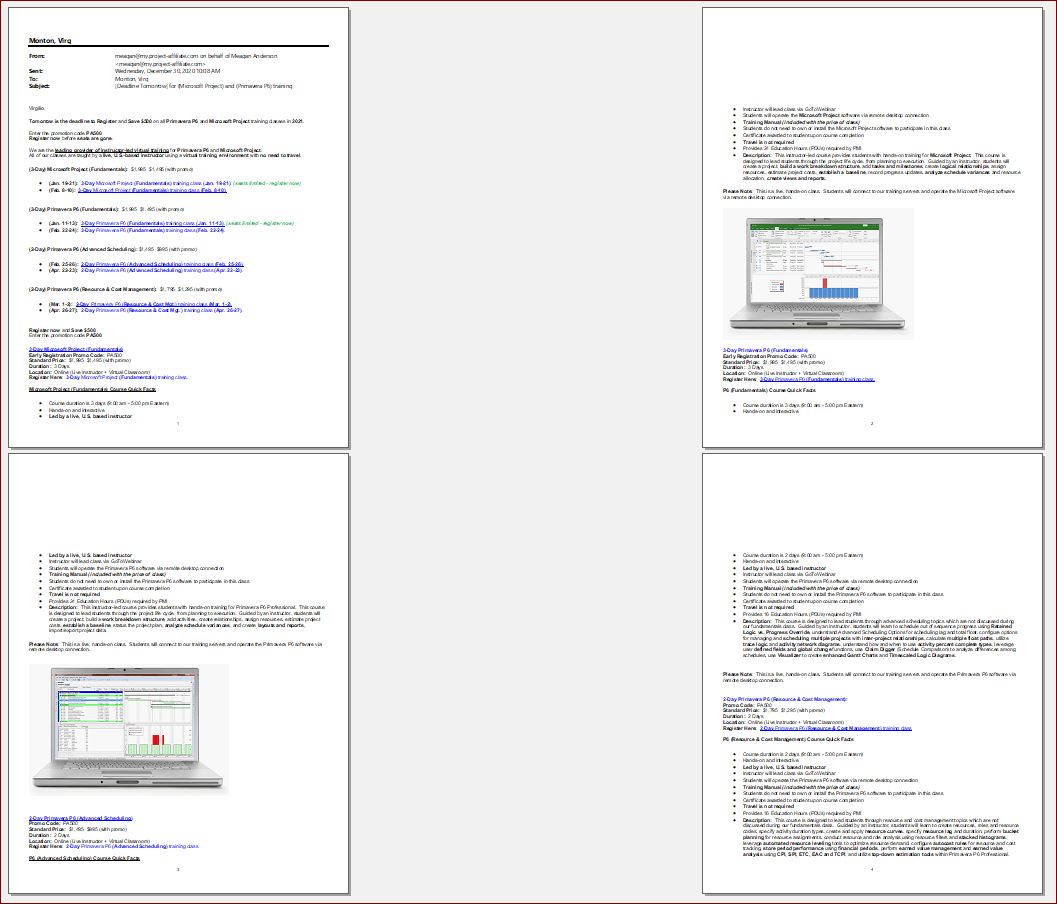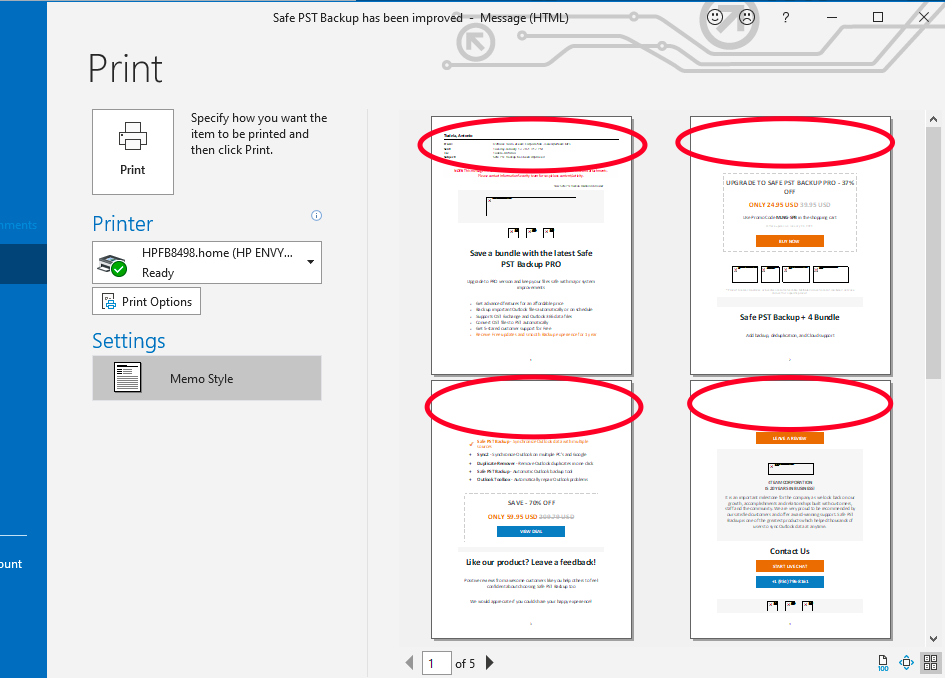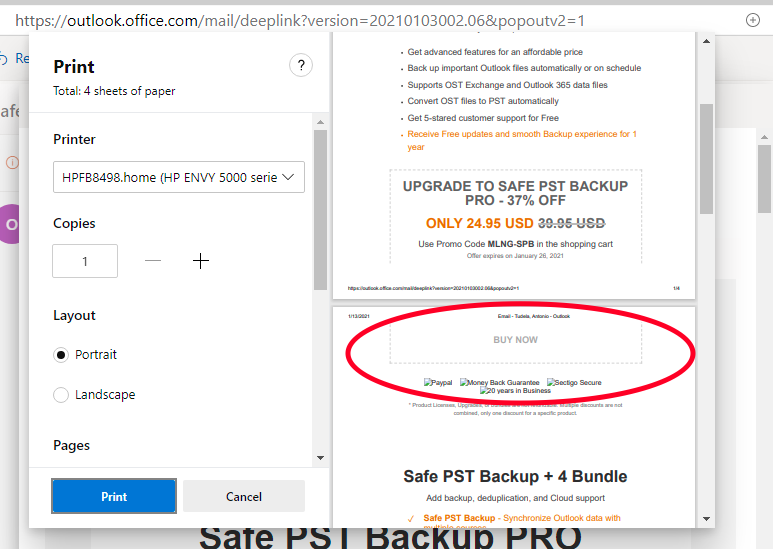Hi @Jade Liang-MSFT
As I explaining above, I have the same problem that @Monton, Virg and @Yousuf Ali
If you can see the picture that I added with example of issue, the first page appear correctly but the rest of the pages, appeared with the same size that I use in header of mail in blank. I checked that if you send a mail and reduce the people in CC the blank size on the rest of pages is reduced -and if you add more people, blank size increase in the rest of the pages
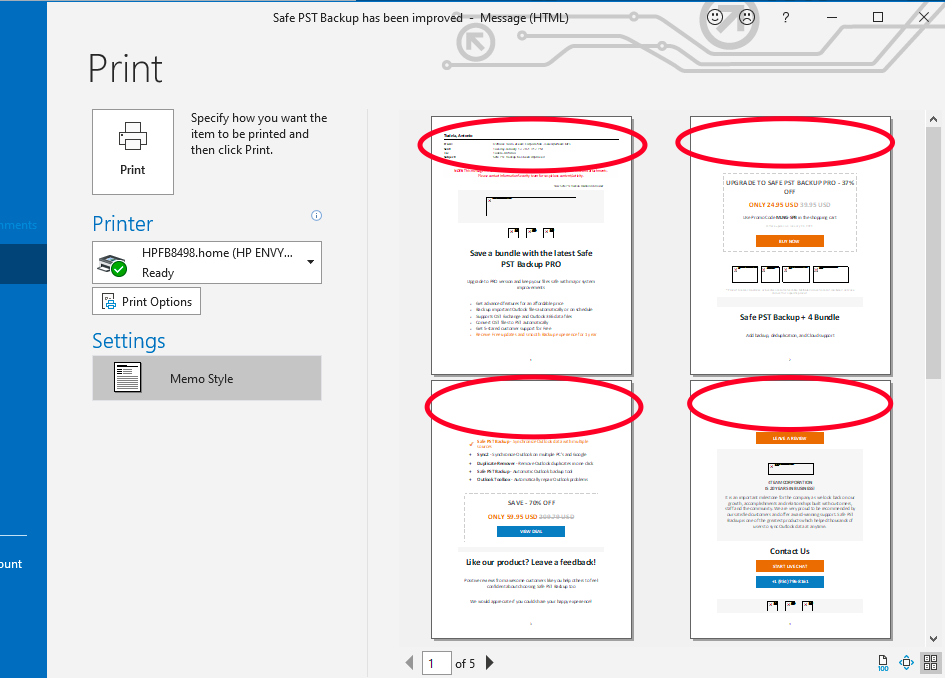
I checked the drivers, update it and check that configuration were fine. to discard printer issue, I used the OWA with the same driver and printer from same computer and it can print in second and progressive page without blank size fine
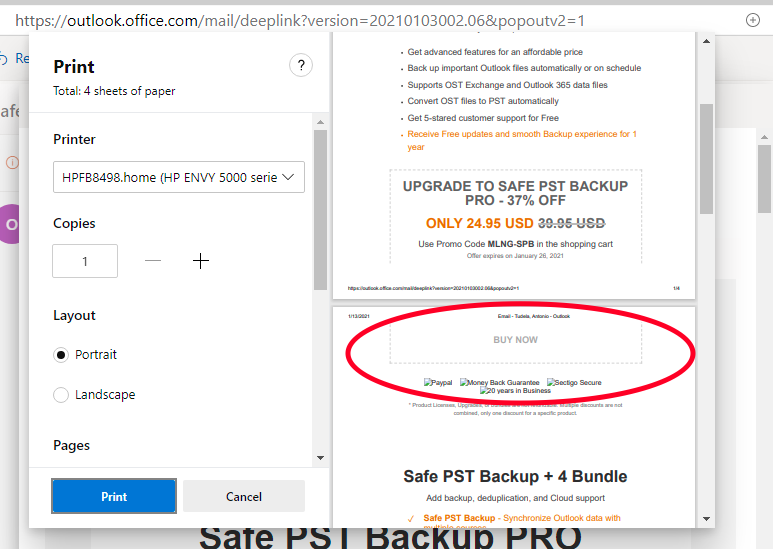
Also, I checked that from Outlook for Mac version, all is ok too.
the outlook version client that fails on my Windows computer is: Version 2010 (Build 13328.20478 Click-to-Run).
There are any way to configure in outlook that header not appear when you printer mails?