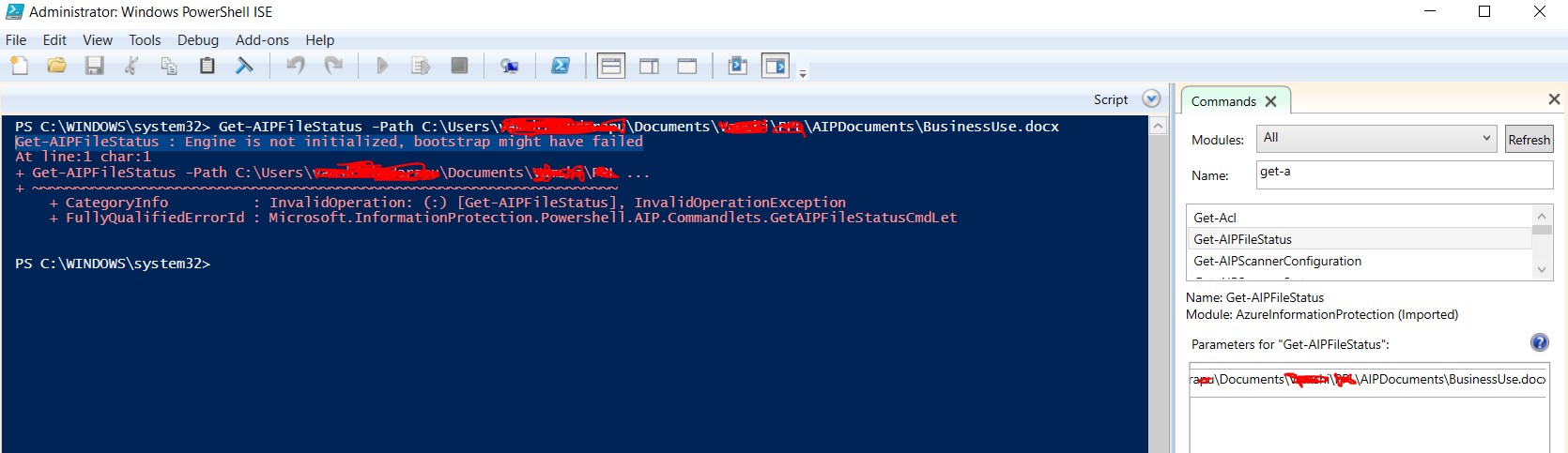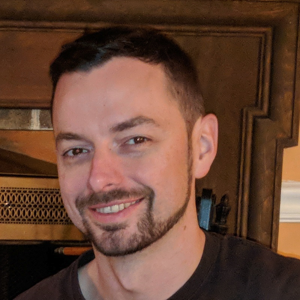Hi,
Thanks for your response. I am able to resolve this issue. Issue is we need to have office account logged-in which has AIP labels configured only. I used to switch between user accounts in office app in desktop (one account has AIP configured and another not) which did not worked out. I created a VM and logged-in with specific office account which has AIP configured then it started working.