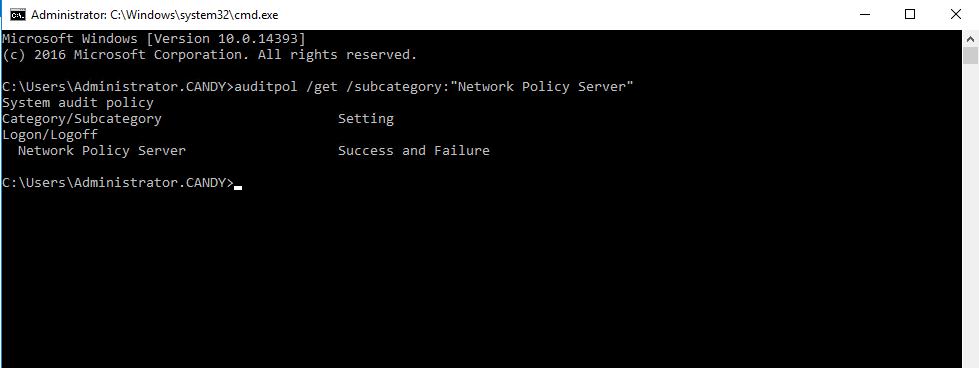Hi ,
Please understand, strongSwan is a third-party software which we are not familiar with it. You need to contact strongSwan support to help you analyze strongSwan authentication failure.
Note: since this is a public forum, everyone could view your information, please remove private information that might leak your privacy.
Best Regards,
Candy
--------------------------------------------------------------
If the Answer is helpful, please click "Accept Answer" and upvote it.
Note: Please follow the steps in our documentation to enable e-mail notifications if you want to receive the related email notification for this thread.