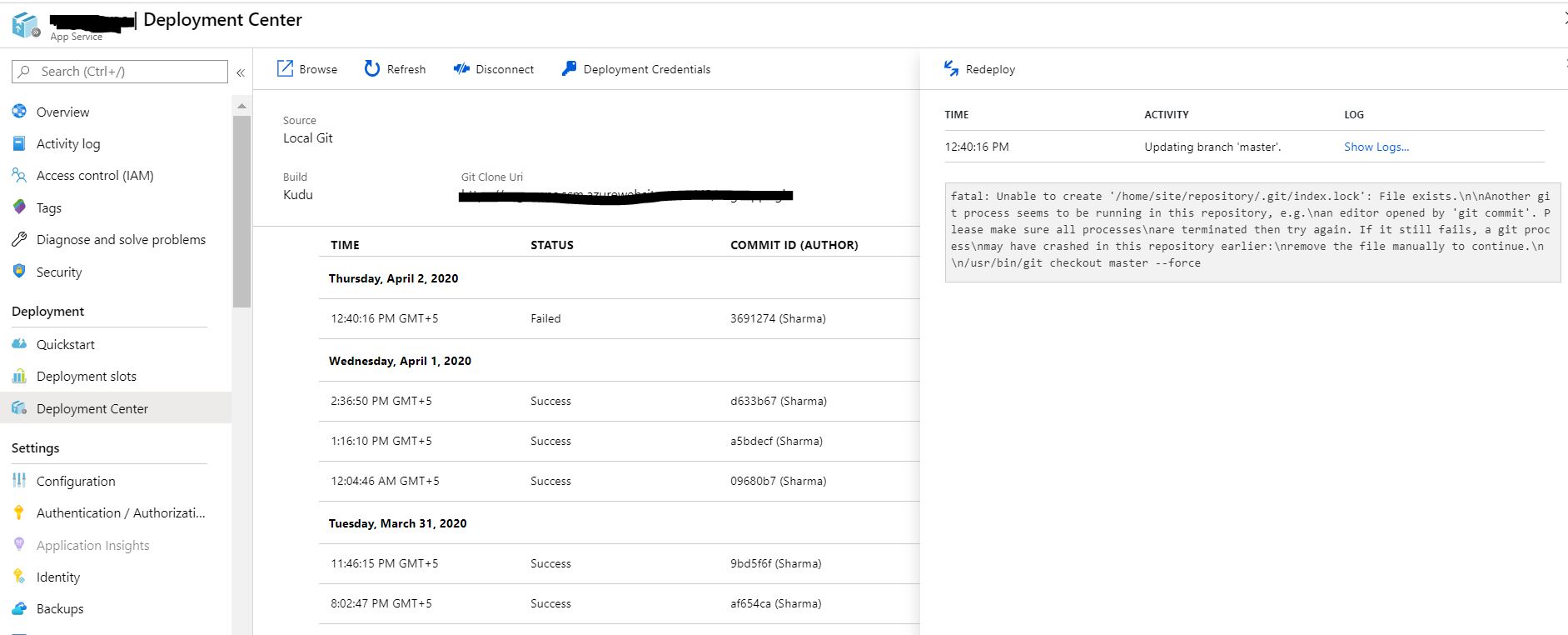Navigate to https://yourapp.scm.azurewebsites.net/DebugConsole. This will direct you to the screen below. You'll noticed that I dir'd into the /home/site/repository. My folder doesn't have anything but check this folder next time your run into that issue.