I'd try asking for help over here in dedicated forums.
https://techcommunity.microsoft.com/t5/surface-pro/bd-p/SurfacePro
https://answers.microsoft.com/en-us/surface/forum
--please don't forget to Accept as answer if the reply is helpful--
This browser is no longer supported.
Upgrade to Microsoft Edge to take advantage of the latest features, security updates, and technical support.
I opened the steam version of sonic adventure on my computer for christmas and now my display has two obnoxious black bars on the top and bottom of my screen after I opened it. anyway on how to fix this?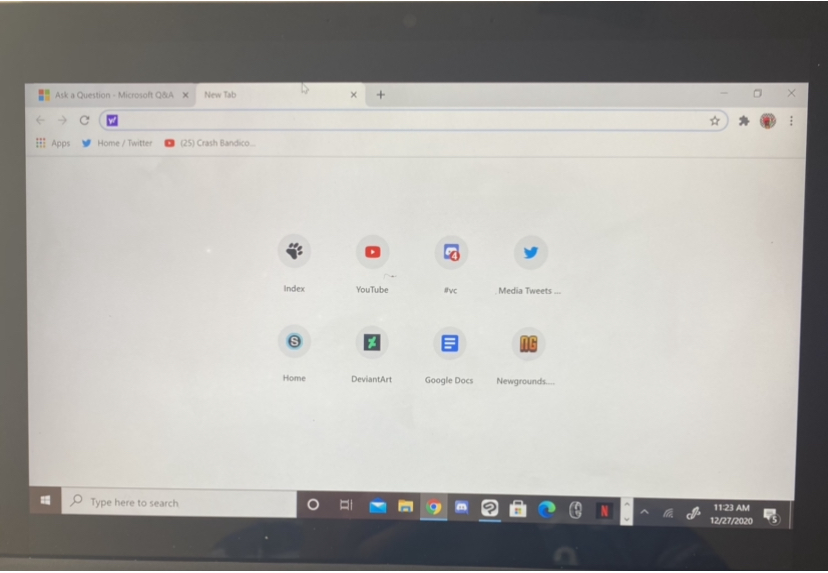
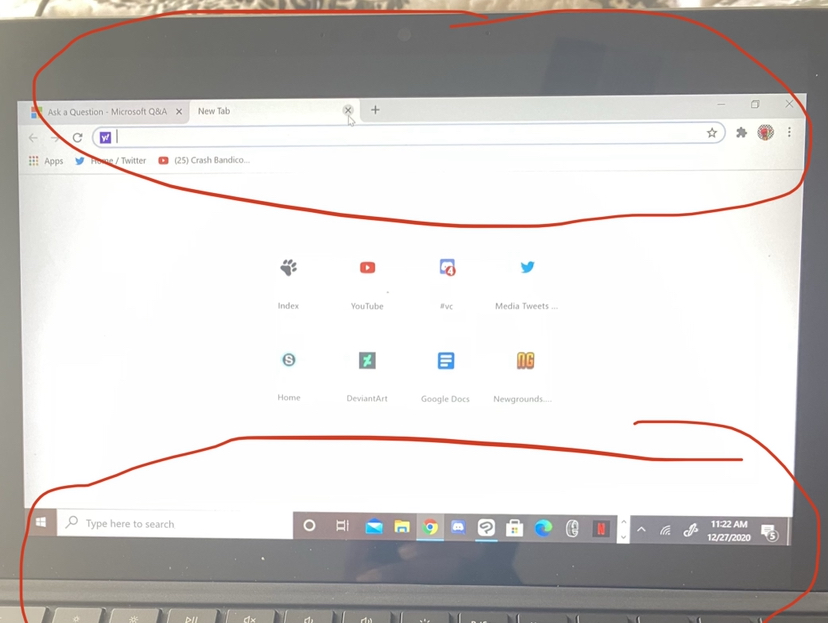

I'd try asking for help over here in dedicated forums.
https://techcommunity.microsoft.com/t5/surface-pro/bd-p/SurfacePro
https://answers.microsoft.com/en-us/surface/forum
--please don't forget to Accept as answer if the reply is helpful--

Hi,
It seems like the game changed the resolution setting for display. Usually it came back to normal then exit the game.
Were the game and the Steam fully exited?
might need to try reboot.
also try setting the resolution setting:
https://support.microsoft.com/en-us/windows/view-display-settings-in-windows-10-37f0e05e-98a9-474c-317a-e85422daa8bb
**
If the Answer is helpful, please click "Accept Answer" and upvote it.
Note: Please follow the steps in our documentation to enable e-mail notifications if you want to receive the related email notification for this thread.