Is it a wireless connection?
Were there recent updates?
Check the lights on the NIC.
Can you ping your routers IP and DNS?
Can you ping a Web site Ike 8.8.8.8?
Weird network problem???
-Hi guys,so i turned on my pc,and i saw that i dont have internet connection. To fix it i opened the command prompt,and typed in three commands:
-netsh winsock reset
-netsh int ip reset reset.log
-ipconfig /flushdns
I did all of this and i didnt fix it,i've unplugged and plugged back in the ethernet cable,and still nothing.Then i reset my network config,and when i booted up my pc,this showed up in the network settings!!!!!What do i do,i cant fix this and i dont have internet connection on my computer!?
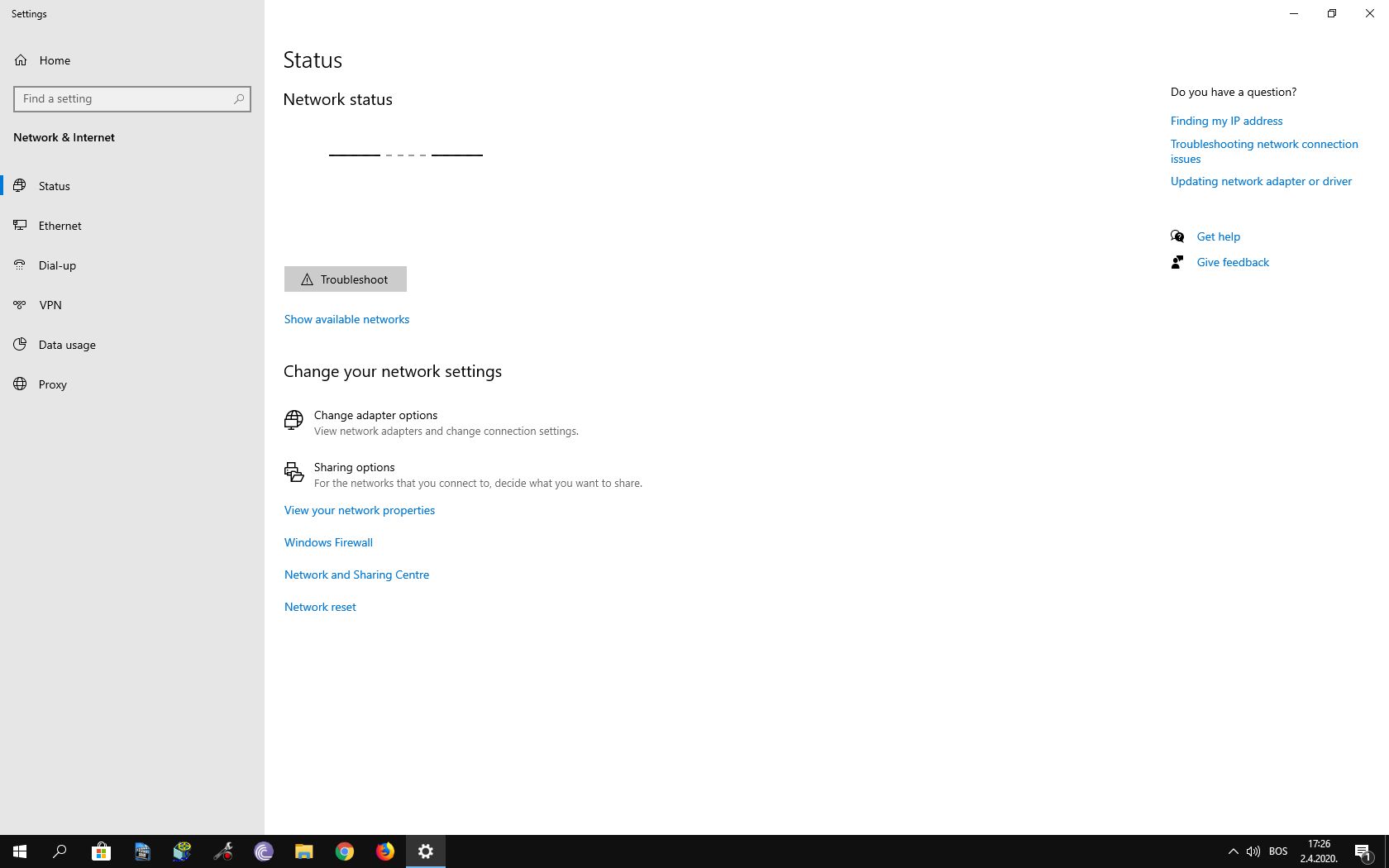
7 answers
Sort by: Most helpful
-
Nick Zervos 1 Reputation point
2020-04-03T16:13:09.643+00:00 -
Hitesh Kumar 1 Reputation point
2020-04-04T19:24:36.853+00:00 Using windows troubleshoot option will reset your network adaptor and configuration and will restart your machine.
