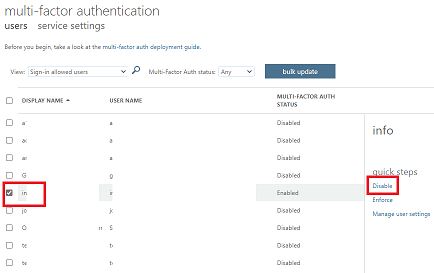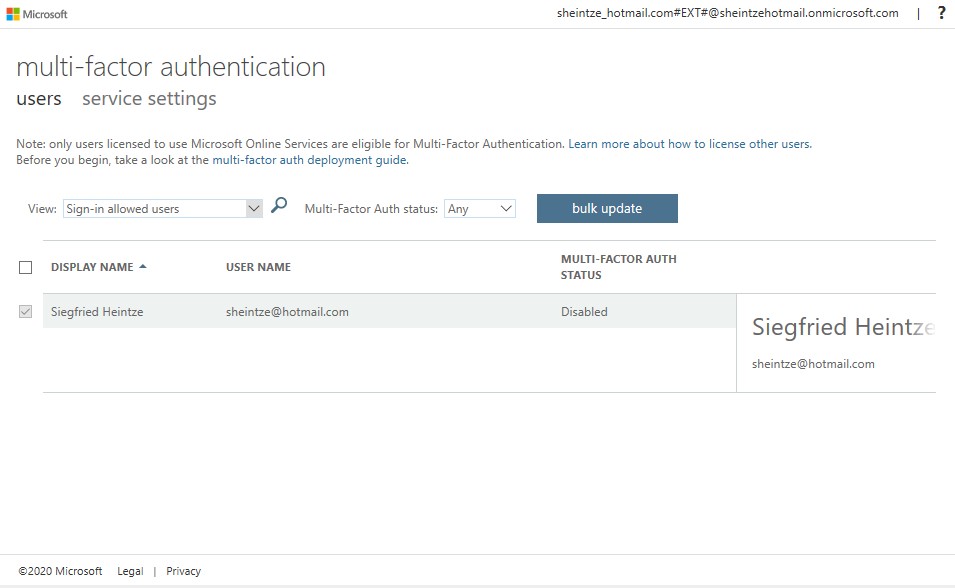Oh shucks... I posted a response and this web site lost it! Let me try again.
Good news: I followed your instructions and now I can login with no MFA!
Bad news: I'm still getting this less than friendly message from "az login". Can you explain to me what it means? Why does it say that I have been logged in but then I have failed to authenticate? Do we need to fix something? Perhaps it is related to the troubles I have been having that I have described in other posts (on Azure Functions)?
WARNING: You have logged in. Now let us find all the subscriptions to which you have access...
WARNING: Failed to authenticate '{'additional_properties': {}, 'id': '/tenants/1e694636-92fd-4ca7-b666-d0545514eb69', 'tenant_id': '1e694636-92fd-4ca7-b666-d0545514eb69'}' due to error 'Get Token request returned http error: 400 and server response: {"error":"interaction_required","error_description":"AADSTS50076: Due to a configuration change made by your administrator, or because you moved to a new location, you must use multi-factor authentication to access '797f4846-ba00-4fd7-ba43-dac1f8f63013'.\r\nTrace ID: 71ce1029-29bf-46ea-b900-479128c38e00\r\nCorrelation ID: 34da890e-8c4d-484f-868f-9eeade415ebe\r\nTimestamp: 2020-04-30 16:13:24Z","error_codes":[50076],"timestamp":"2020-04-30 16:13:24Z","trace_id":"71ce1029-29bf-46ea-b900-479128c38e00","correlation_id":"34da890e-8c4d-484f-868f-9eeade415ebe","error_uri":"https://login.microsoftonline.com/error?code=50076","suberror":"basic_action"}'
[
{
"cloudName": "AzureCloud",
"id": "acc26051-92a5-4ed1-a226-64a187bc27db",
"isDefault": true,
"name": "Azure subscription 1",
"state": "Enabled",
"tenantId": "7a838aec-0b9e-4856-a3b5-2b02613f36a2",
"user": {
"name": "sheintze@hotmail.com",
"type": "user"
}
}
]