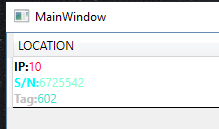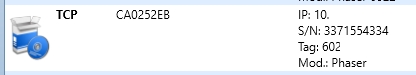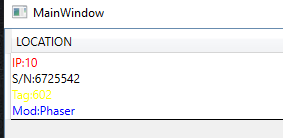fix my code:
vm.People = new List<MyClass>(){ new MyClass (){
Location =new List<string> (){ "IP:","10","S/N:","6725542","Tag:","602","Mod:","Phaser"},
solidColorBrush =new List<SolidColorBrush> (){ new SolidColorBrush (Colors.Black),new SolidColorBrush (Colors.Red),new SolidColorBrush(Colors.Aqua),new SolidColorBrush (Colors.Aquamarine), new SolidColorBrush(Colors.Silver), new SolidColorBrush(Colors.Turquoise) } },
};
xaml:
<StackPanel >
<StackPanel Orientation="Horizontal">
<TextBlock Text="{Binding Location[0]}" Foreground="{Binding solidColorBrush[0]}" FontWeight="Bold"/>
<TextBlock Text="{Binding Location[1]}" Foreground="{Binding solidColorBrush[1]}" />
</StackPanel>
<StackPanel Orientation="Horizontal">
<TextBlock Text="{Binding Location[2]}" Foreground="{Binding solidColorBrush[2]}" FontWeight="Bold"/>
<TextBlock Text="{Binding Location[3]}" Foreground="{Binding solidColorBrush[3]}" />
</StackPanel>
<StackPanel Orientation="Horizontal">
<TextBlock Text="{Binding Location[4]}" Foreground="{Binding solidColorBrush[4]}" FontWeight="Bold"/>
<TextBlock Text="{Binding Location[5]}" Foreground="{Binding solidColorBrush[5]}" />
</StackPanel>
</StackPanel>