Hi,
The RDP connection is made from either of the workstations PC-A or PC-B (but NOT from PC-C)
On PC-D, open the firewall settings>set inbound rules "Remote Desktop - User Mode (TCP-In) & Remote Desktop - User Mode (UDP-In)">navigate to General tab>select Allow the connection if it is secure>navigate to Remote Computers tab>sellect Only allow connections from these computers>add PC-A and PC-B to the list
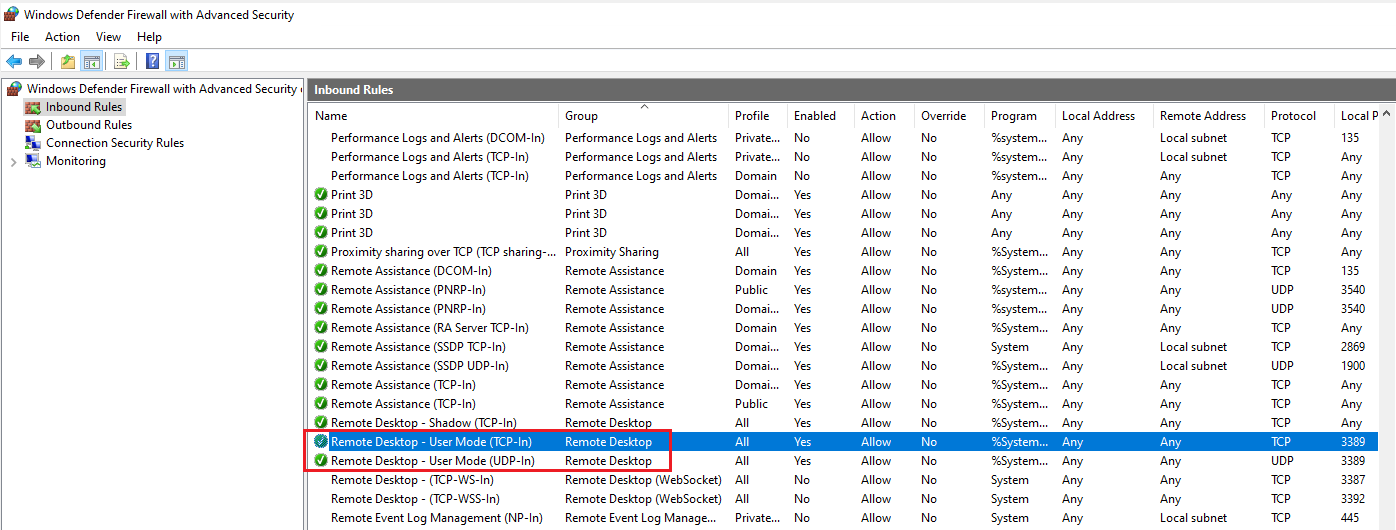
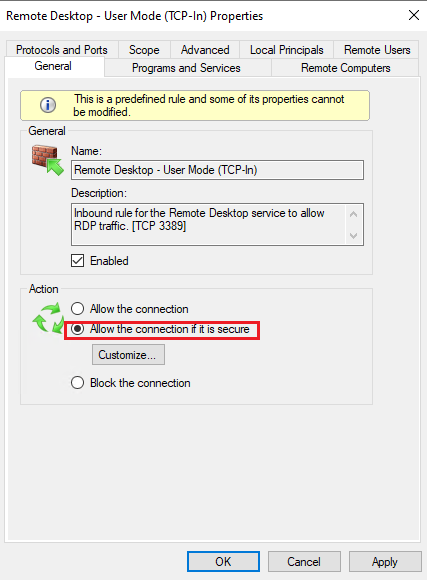
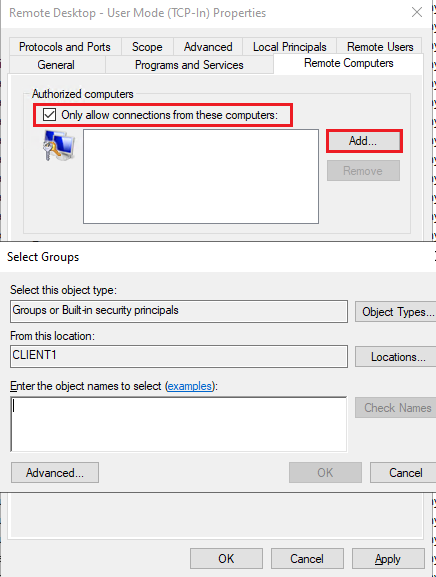
The RDP connection is made from either of the users USER-A and USER-B (but NOT from USER-C)
On PC-D, open Local Users and Groups>double click "Remote Desktop Users" group>add USER-A and USER-B to the list
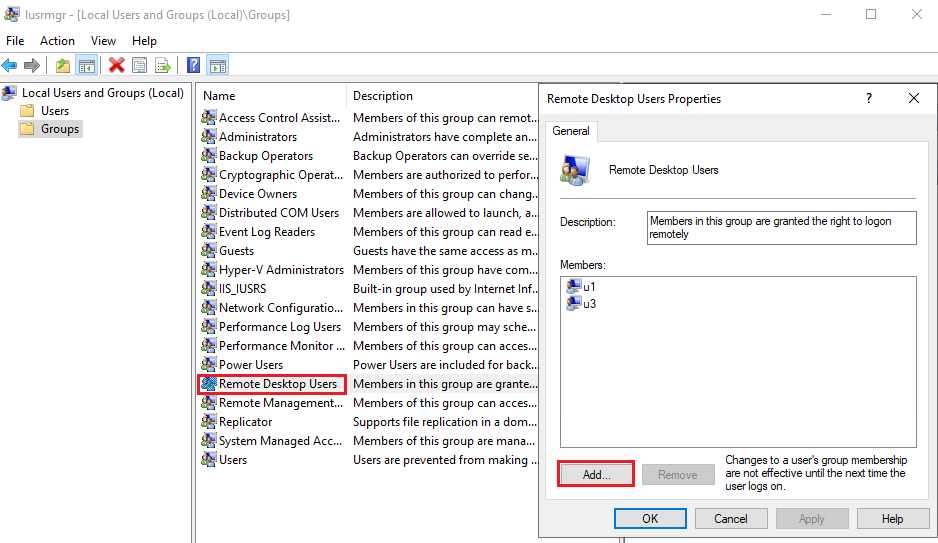
Setting both of the above at the same time should restrict RDP connection to source machines and specific users simultaneously.
Thanks,
Eleven
If the Answer is helpful, please click "Accept Answer" and upvote it. Thanks.