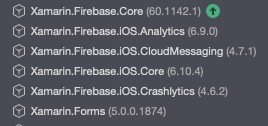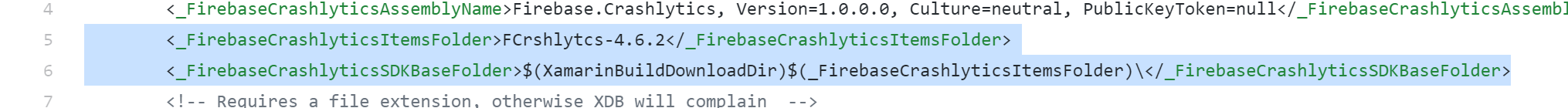Hello,
Welcome to our Microsoft Q&A platform!
Only and simple way to upload DSYMS files to Firebase Crashlytics manually
Download appDsyms archive from App Store
1.1 Login: https://appstoreconnect.apple.com
1.2 Go to: MyApps -> Choose your app -> Activity (top left) -> Select version you want to get crashes -> Includes Symbols: press -> Download dSYM.
Open terminal, drag and drop 3 files on terminal on this order:
2.1 drag an drop: "upload-symbols" which can be found in /project/Pods/FirebaseCrashlytics/upload-symbols
2.2 write " -gsp "
2.3 drag an drop: "GoogleService-Info.plist" which can be found in /project/GoogleService-Info.plist
2.4 write " -p ios "
2.5 drag an drop: "appDsyms" folder which usually is in Download folder /Users/username/Downloads/appDsyms
2.6 Press Enter
In terminal the complete command should include -gsp and -p ios, full command looks like this: 2.1 -gsp 2.3 -p ios 2.5
Please refer to the following link.
https://stackoverflow.com/a/62131430/10627299
Best Regards,
Leon Lu
If the response is helpful, please click "Accept Answer" and upvote it.
Note: Please follow the steps in our documentation to enable e-mail notifications if you want to receive the related email notification for this thread.