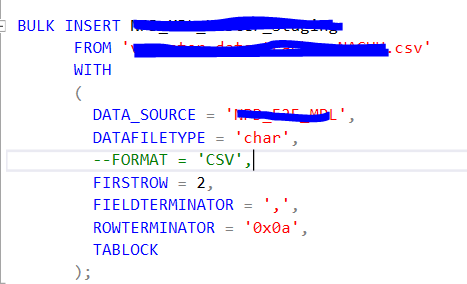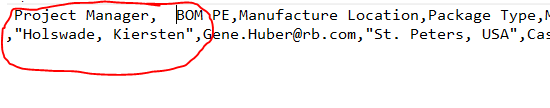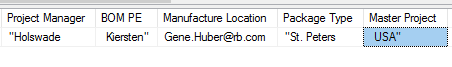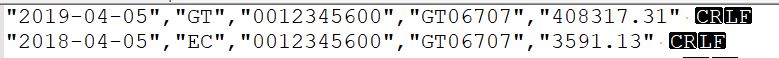Hi @Sarath ,
We can use Flat File Source and OLEDB Destination to load data from csv file to sql table in ssis package.
Please set Text qualifier as " in General page of Flat File Connection Manager Editor.
Please refer to the following pictures:
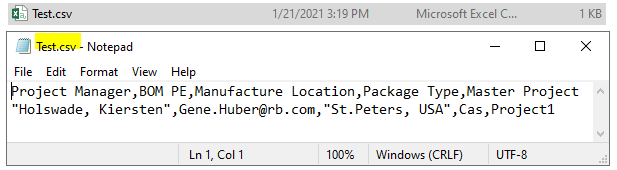
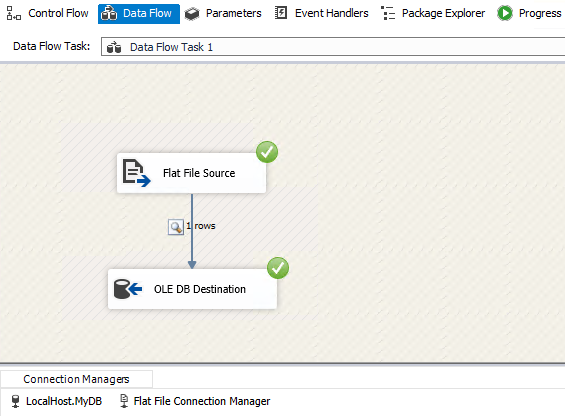
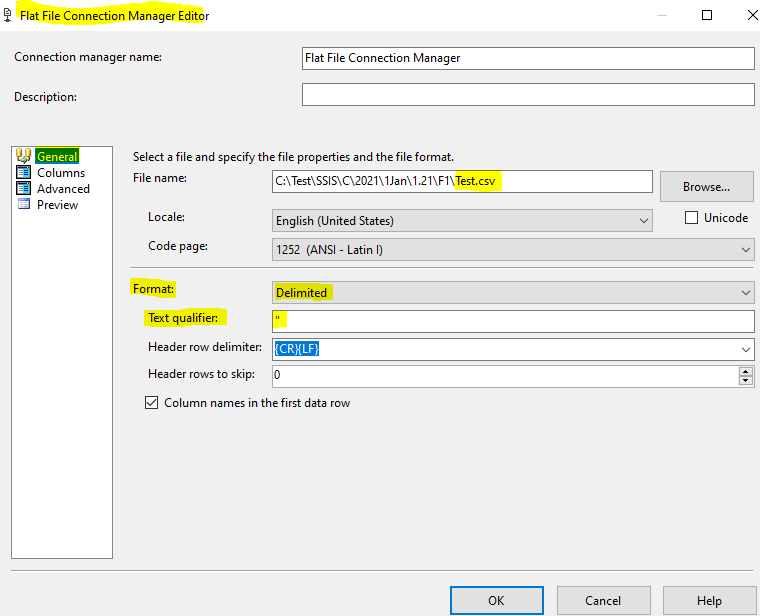
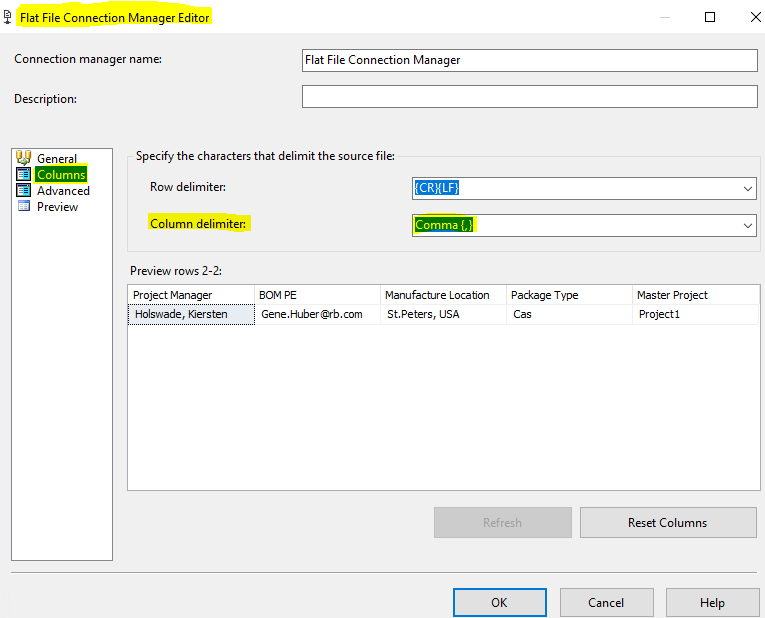
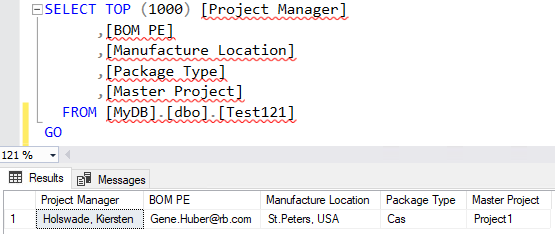
Best Regards,
Mona
----------
If the answer is helpful, please click "Accept Answer" and upvote it.
Note: Please follow the steps in our documentation to enable e-mail notifications if you want to receive the related email notification for this thread.