Azure Storage Forum has not yet migrated to Microsoft Q&A. Please post your question on MSDN forum here and our Storage team experts will help you there.
Action in Azure CDN rules engine to bypass cache when downloading blob from storage account doesn't seem to work
pannikbutton
1
Reputation point
According to Azure CDN's standard rules engine reference (https://learn.microsoft.com/en-us/azure/cdn/cdn-standard-rules-engine-actions#cache-expiration), after adding a "Cache expiration" action and setting the behaviour to "Bypass cache", the content from the origin does not get cached. However, if the origin is a storage account, it doesn't work. Cached content is still delivered.
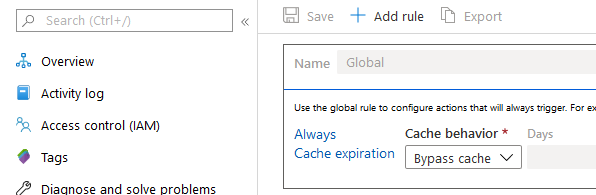
I have tried restarting the Azure CDN endpoint, as well as performing a purge.
How do I bypass the cache when downloading a blob from a storage account?
1 answer
Sort by: Most helpful
-
KarishmaTiwari-MSFT 18,352 Reputation points Microsoft Employee
2020-04-24T20:14:32.73+00:00