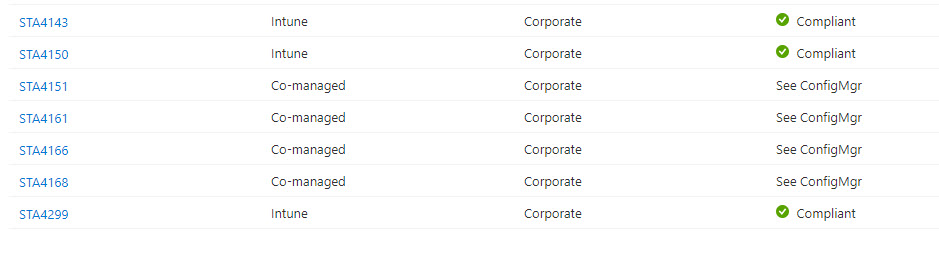Failed to GetDeviceManagementConfigInfo, honor MEM authority. Error (0x00000000).
This is a benign statement in the log and not the source of or reflection of any issues or errors.
Without some actual hands on investigation and troubleshooting, not much additional can be said though.
Hybrid Azure AD Domain join is a potentially fragile beast particularly in the current work from home environment as line of sight to a domain controller is still required.
As for removing co-management from a device, there are two steps: remove from any collection assigned for co-management enablement and unenroll device from Intune. I'd encourage you or them to open a support case to help diagnose and identify issues you may be experiencing though as we have plenty of customers and devices successfully using co-management without issues.