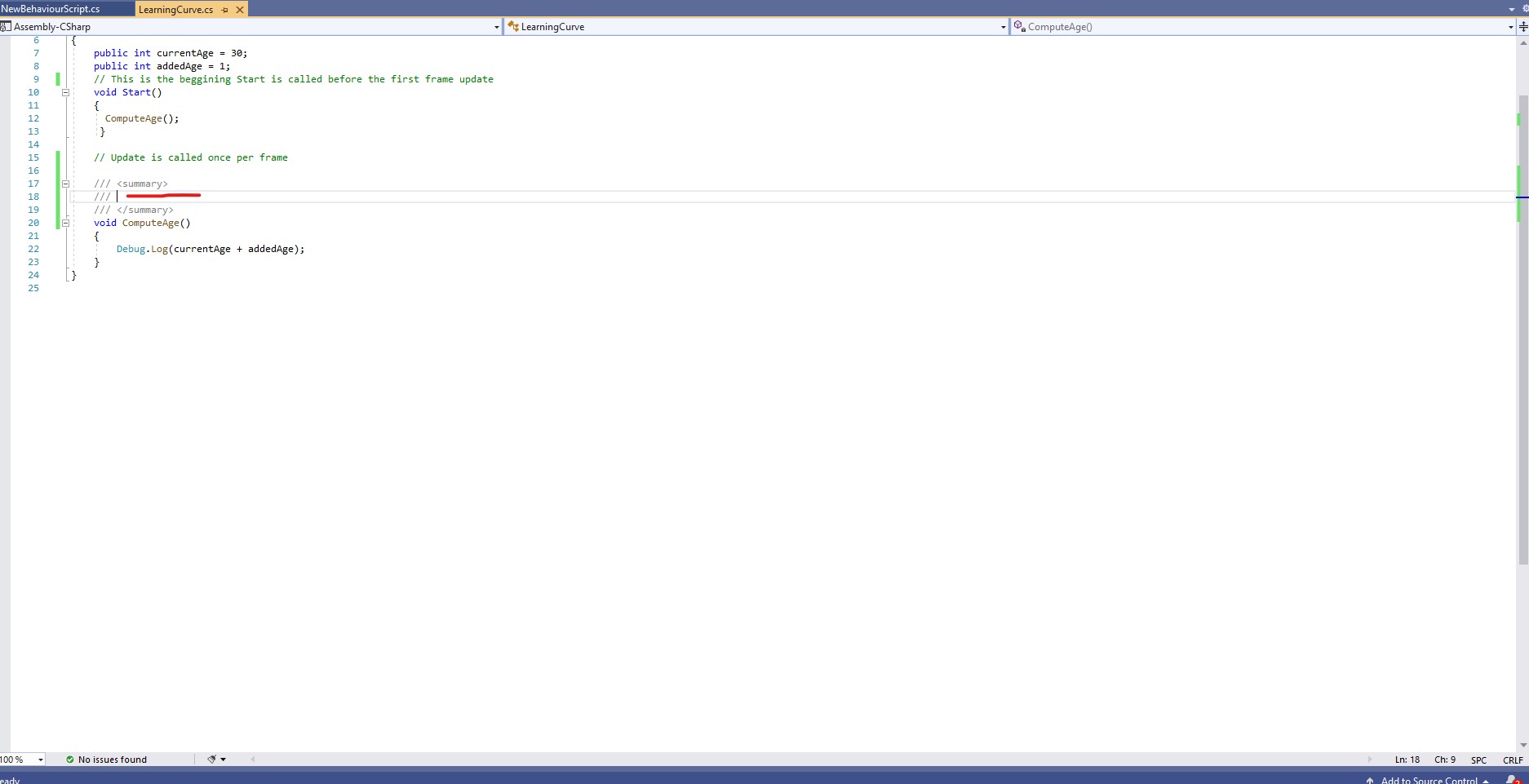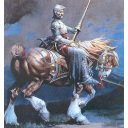When you are above a type or member and enter three slashes the editor will auto generate a summary tag and, if a method and it has parameters, then a param tag for each parameter. It'll also generate a returns tag if there is a return value. However that is it.
// 3 slashes here auto generates
// /// <summary>
// /// </summary
void Foo ()
{}
// 3 slashes here auto generates
// /// <summary>
// /// <param name="id"></param>
// /// </summary
void Foo ( int id )
{
}
Everything else, including the actual text inside the doctag elements, you have to provide yourself. The editor has no way of knowing how to describe your member and therefore cannot fill any of this out for you.