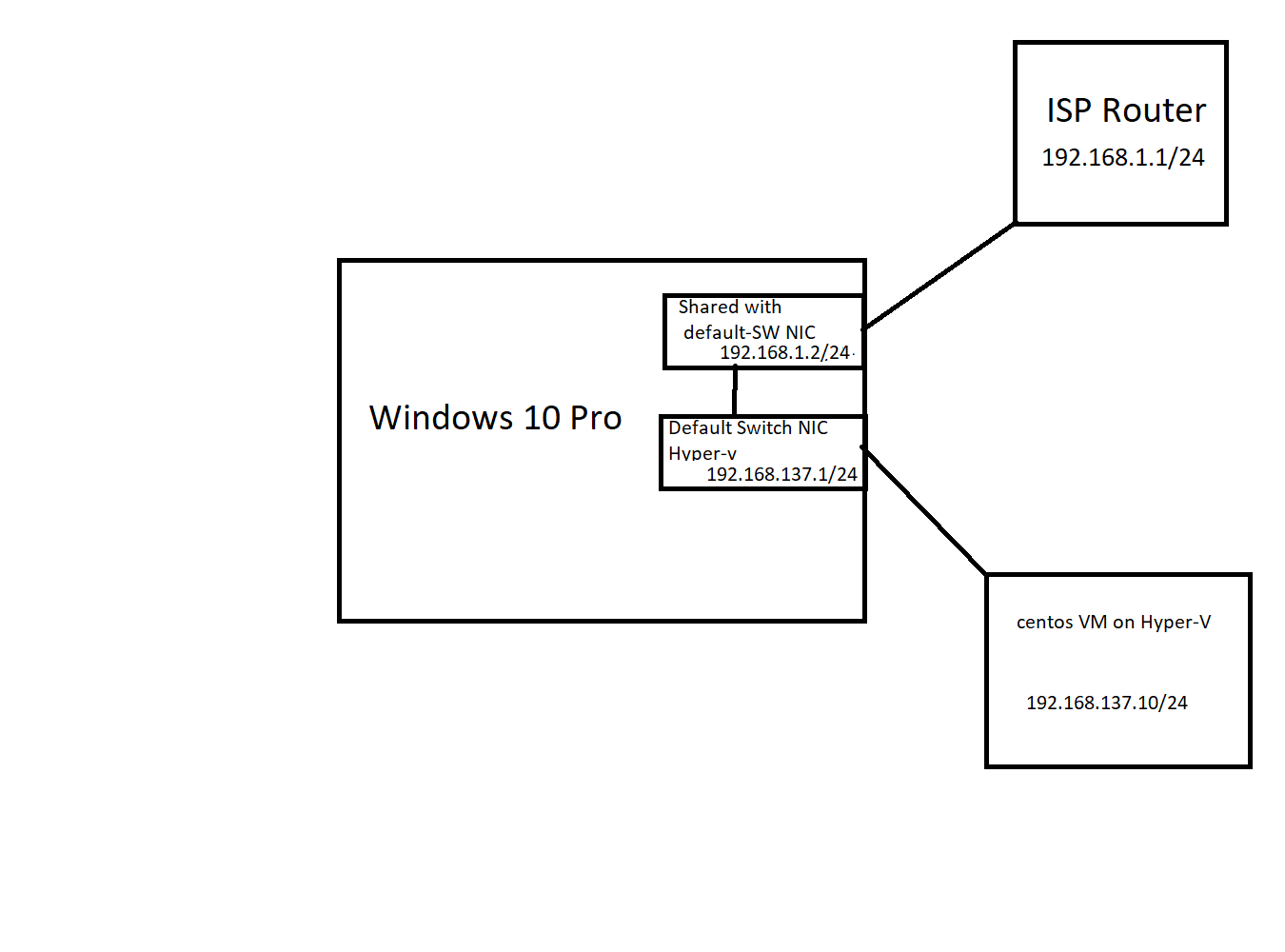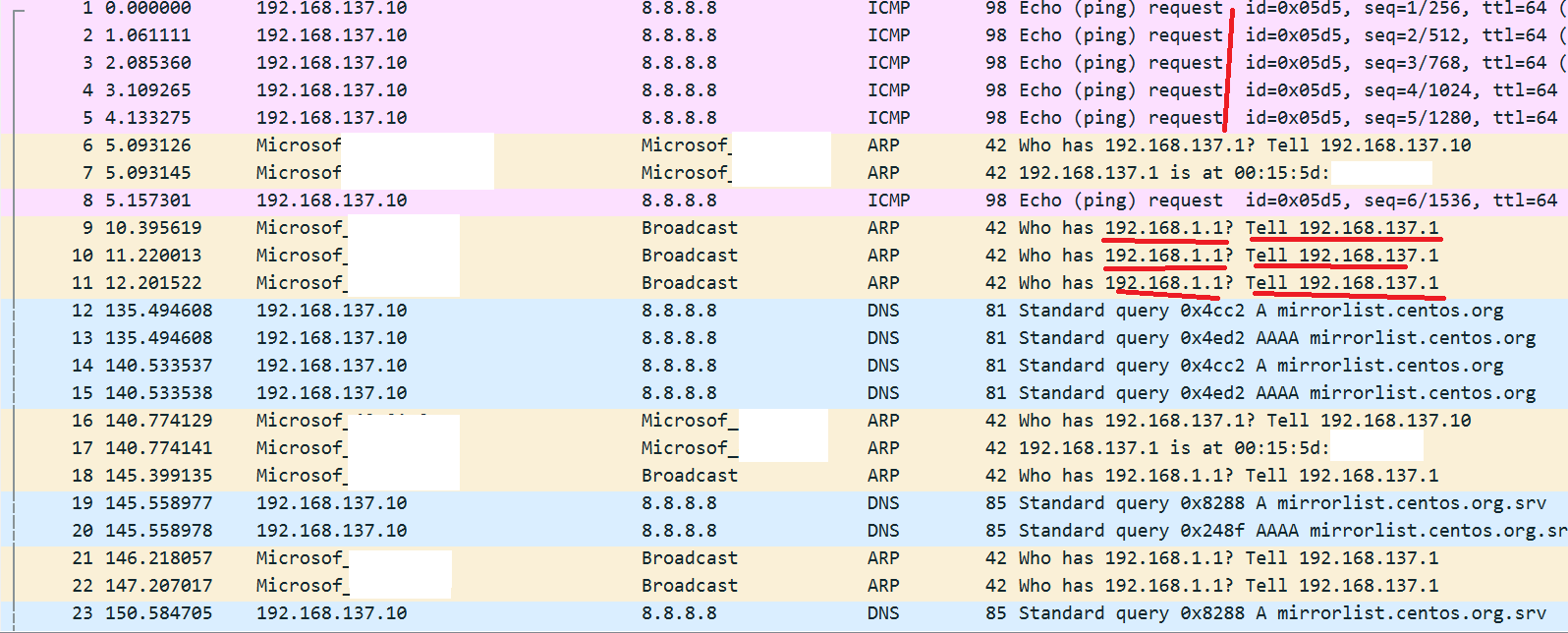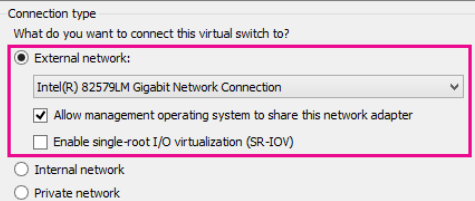May be simpler solution to ignore the default switch and create a new external vSwitch.
https://learn.microsoft.com/en-us/archive/blogs/jhoward/hyper-v-what-are-the-uses-for-different-types-of-virtual-networks
--please don't forget to Accept as answer if the reply is helpful--