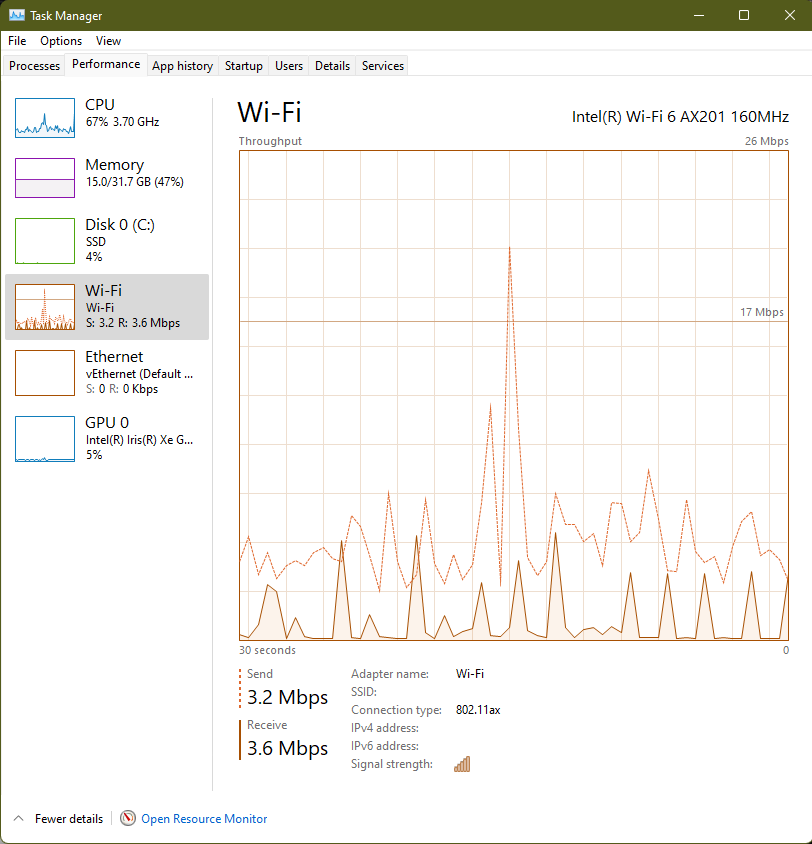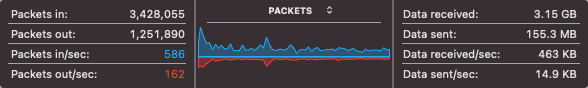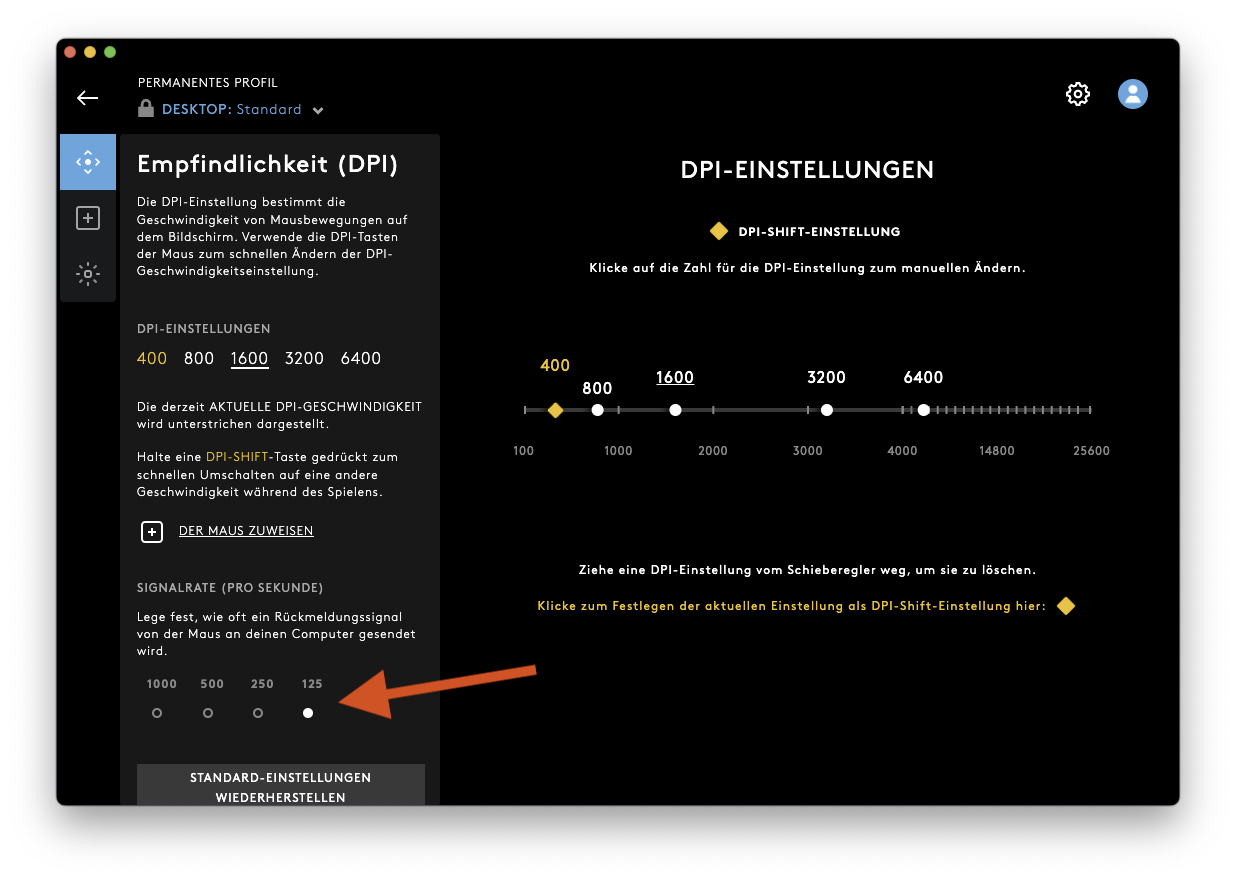Turning off Hardware Acceleration as mentioned above fixed me right up. I'm on the last of the Intel 16" MacBook Pro's connecting to a local Windows 11 22H2 if anyone's keeping track :)
Extreme lag on Microsoft Remote Desktop Mac client
I experience extreme lag in all my actions on the MacOS Remote Desktop Client, where every mouse click takes up to 30 seconds to take effect.
my setup is the following;
MacBook Pro 15" (2015)
External USB-C 4K monitor (lg)
This problem only occurs when the external monitor is connected. If I only use my Macbook, there is no lag at all.
12 answers
Sort by: Most helpful
-
-
Tim Stahl 5 Reputation points
2023-12-26T17:35:49.3366667+00:00 Another update if anyone is still having this issue. I've got a new iMac with the M3 and MacOS Sonoma 14.2.1. I installed the version from the App Store and had all sorts of awful lagging issues. I removed that and installed the latest Beta from https://install.appcenter.ms/orgs/rdmacios-k2vy/apps/microsoft-remote-desktop-for-mac/distribution_groups/all-users-of-microsoft-remote-desktop-for-mac and the problems went away!
Must be something in the AppStore release and the M-series processors having issues.
-
 Karlie Weng 13,951 Reputation points Microsoft Vendor
Karlie Weng 13,951 Reputation points Microsoft Vendor2021-02-02T03:37:46.997+00:00 Hi @Elmar Jense
Does this happen recently (before it work without any lag)? No new changes or configurations made?
Do you have other monitor? Could this be related with the resolution of this 4K monitor?We would also suggest to try the Microsoft Remote Desktop Beta, which is more stable.
Best Regards
Karlie----------
If the Answer is helpful, please click "Accept Answer" and upvote it.
Note: Please follow the steps in our documentation to enable e-mail notifications if you want to receive the related email notification for this thread. -
Michel, T 1 Reputation point
2021-04-15T13:46:43.687+00:00 Just wanted to follow up, if a soultion was found?
I'm expiriencing the same performance issues with a Cinema Display connected to a closed MacBook Pro (2016).
The problem only occurs with a RD Gateway Server 2019 but works fine with a RD Gateway Server 2012, so if anyone has any suggestions I'd be grateful.
I tried the beta version with no success
After disconnecting the display the connection works just fine.
Thanks in advance
-