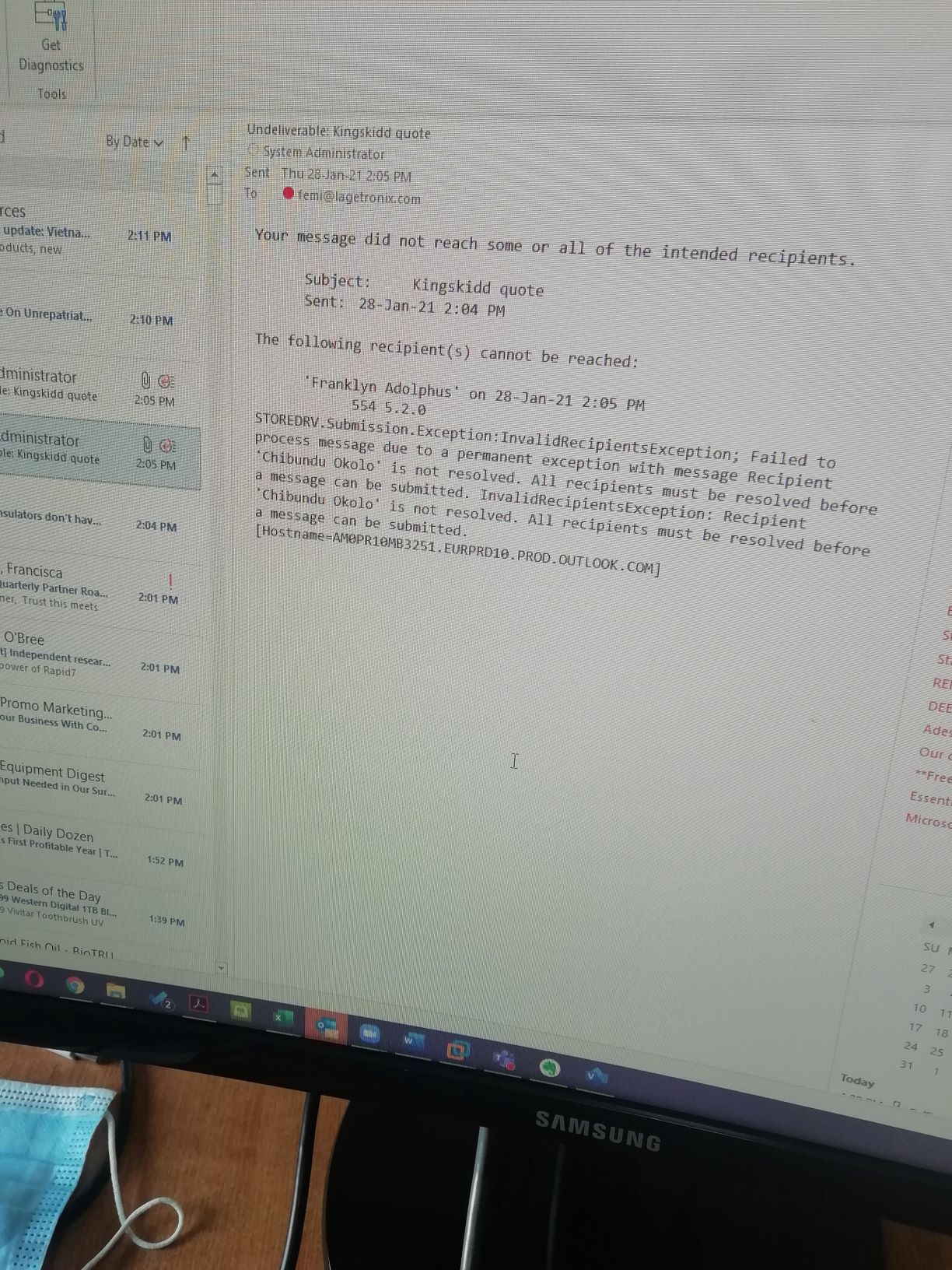Hi @lanre mufu ,
Can other user mailboxes send emails to this shared mailbox through the Outlook client?
Is it normal for you to send emails to other users' mailboxes or shared mailbox through the Outlook client?
According to the information you provided, the error may be related to the Outlook client, please try the following steps:
- Please try to remove the auto-completed address and manually type the shared mailbox address, then send the test email to shared mailbox again.
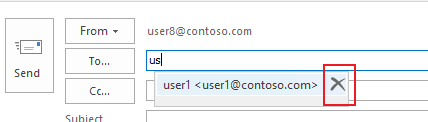
- Please try to create a new outlook profile, then hold the “Windows” button and “R”, type the “outlook /safe” in the “Run” to start the outlook as safe mode. Send email to shared mailbox again.
- In addition, if possible, you could also try to upgrade your Outlook to the latest version.
----------
If the response is helpful, please click "Accept Answer" and upvote it.
Note: Please follow the steps in our documentation to enable e-mail notifications if you want to receive the related email notification for this thread.