Hello,
I am trying to get the sharepoint list using oData Source service using Basic Authentication. The connection test okay and i can preview the data.
Connection String
https://XXXXXXXXXXXXXXXX/_vti_bin/listdata.svc/
But when i run the package, it will error with following error message
Information: 0x4004300A at LoadData, SSIS.Pipeline: Validation phase is beginning.
Error: 0xC020801F at LoadData, OData Source [23]: Cannot acquire a managed connection from the run-time connection manager.
Error: 0xC0047017 at LoadData, SSIS.Pipeline: OData Source failed validation and returned error code 0xC020801F.
Error: 0xC004700C at LoadData, SSIS.Pipeline: One or more component failed validation.
Error: 0xC0024107 at LoadData: There were errors during task validation.
Any help is greatly appreciated!

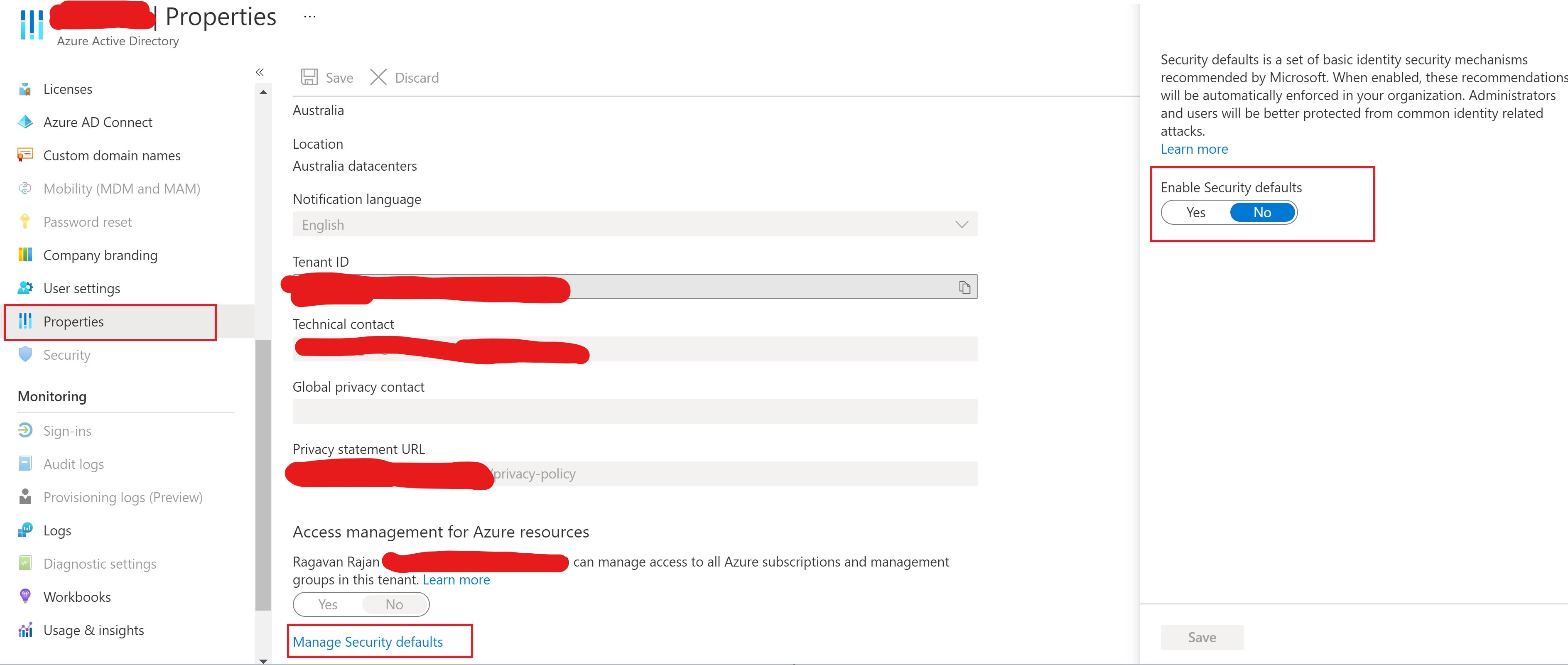 Hello Folks,
Hello Folks,