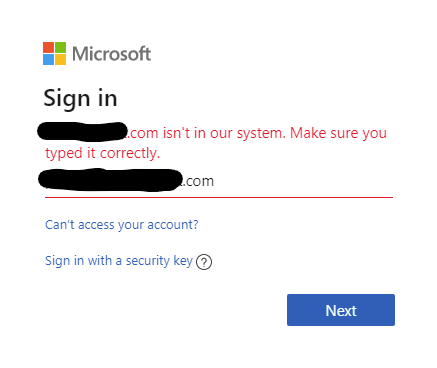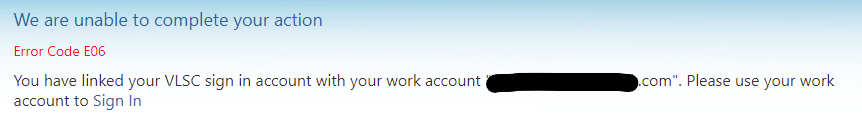@Penko Penev - MMI
Thank you for your post!
When it comes to restoring all your work accounts/users, if these accounts were all part of the AzureAD tenant that you deleted, you'll have to work with our Support Engineers to see if recovery of your AzureAD tenant is possible.
Create a Support Request
Volume Licensing Service Center Contact Us documentation.
If you have any other questions, please let me know.
Thank you for your time and patience throughout this issue.
----------
Please remember to "Accept Answer" if any answer/reply helped, so that others in the community facing similar issues can easily find the solution.