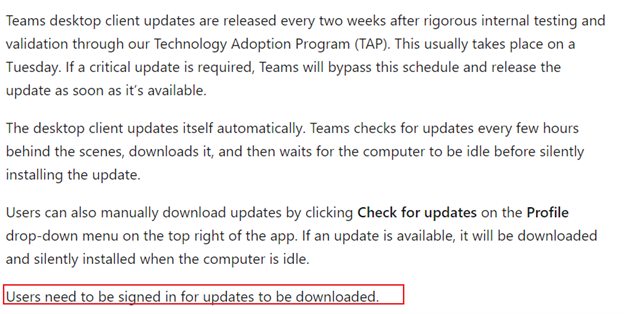Hi,
We use the machine wide installer for Teams. We run regular Nessus scans which now show out of date Teams versions installed in the users Appdata folder for people that have not signed into a particular PC in a while.
We are looking for a way to either update the installation version for users who are not signed in (don't think it is possible due to how the software installs in Appdata) or to remove all traces of the installation for users, but we can only have this happen for users not currently signed into the PC, as this could be disruptive to the currently signed in user.
I have a script that can do this, but if I use SCCM it uninstalls for everyone, I think possibly because the script runs as System.
Any advice would be welcomed.