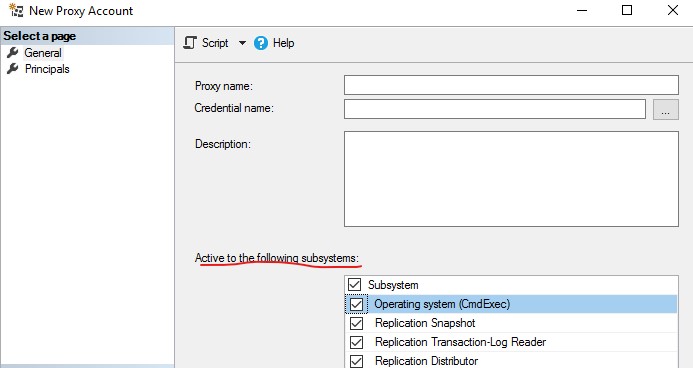Hi @oly ,
Did you set the Run as account to be a proxy account(proxy account testB, default is SQL Server Agent Service Account) when you edit the job step? Did the user TestB and TestA have the same permission? The user specified in the credential must have "Access this computer from the network" permission (SeNetworkLogonRight) on the computer on which SQL Server is running. Did the proxy testB has access to the subsystem?
Please refer to the MS document Create a SQL Server Agent Proxy and the blog How to: Configure an SSIS Package to Execute as a Proxy Account to get more detail information about proxy accounts.
If the response is helpful, please click "Accept Answer" and upvote it, thank you.