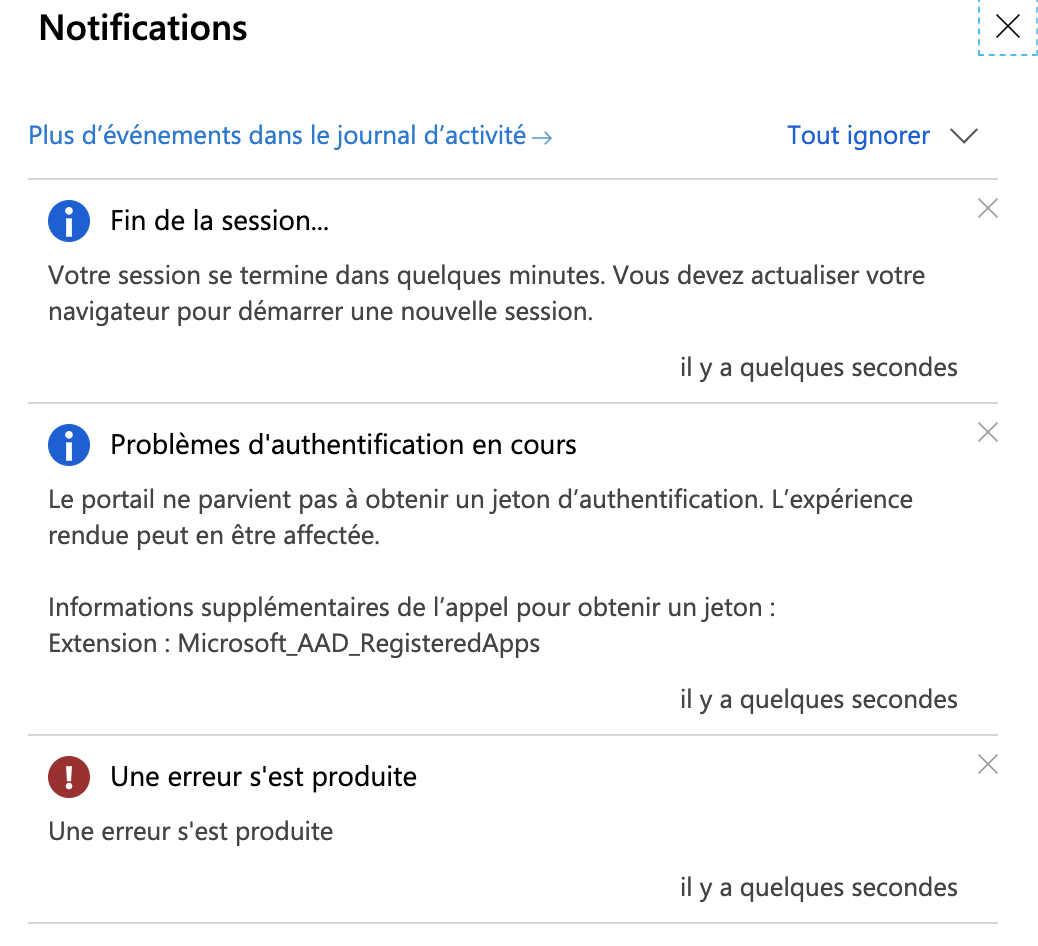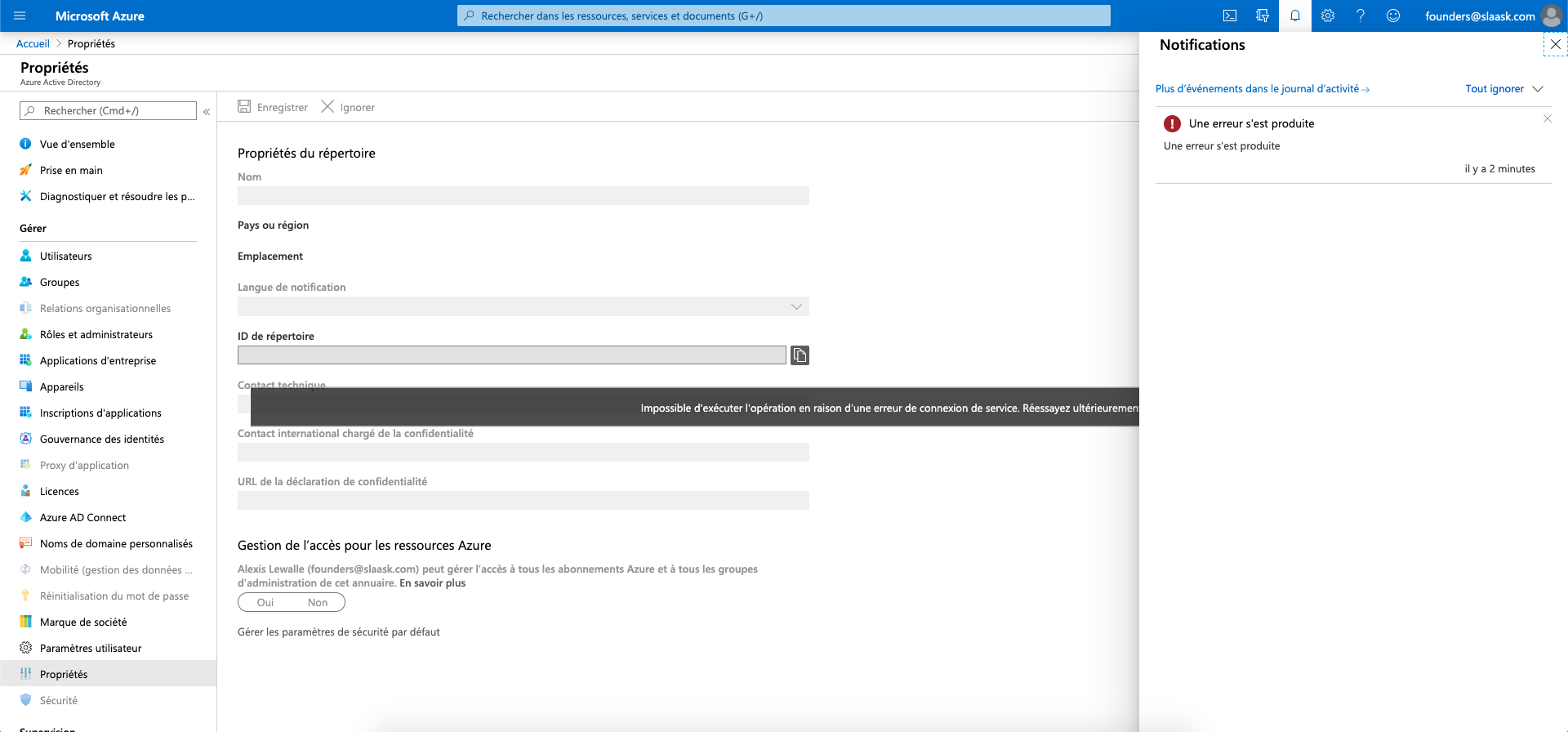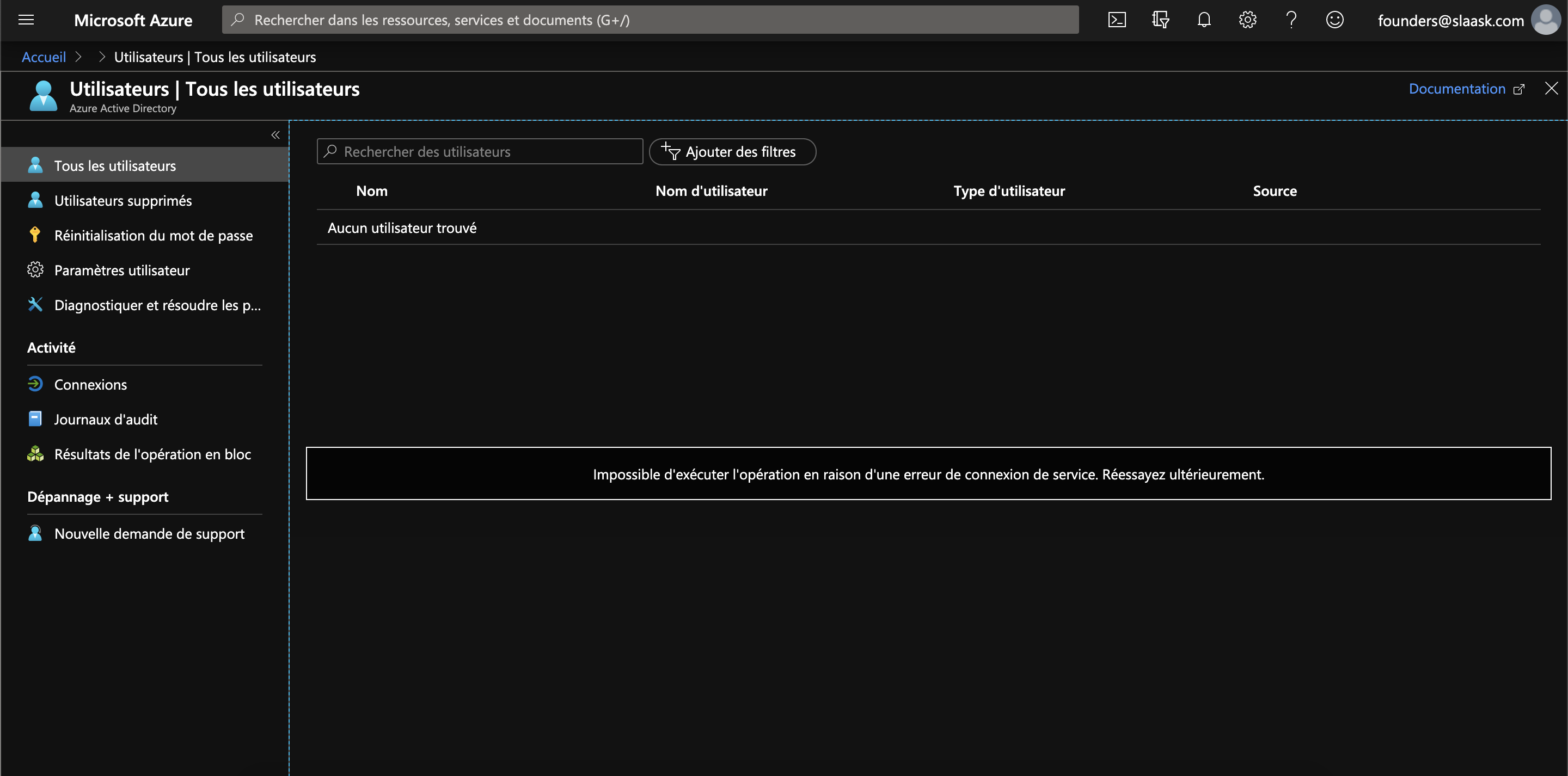@Alexis Lewalle , It seems to be an issue with the Azure Portal for your region. We had an outage lately in the UK region but that's fixed. Do check your region once in AAD. You can find your region from AAD --> Properties
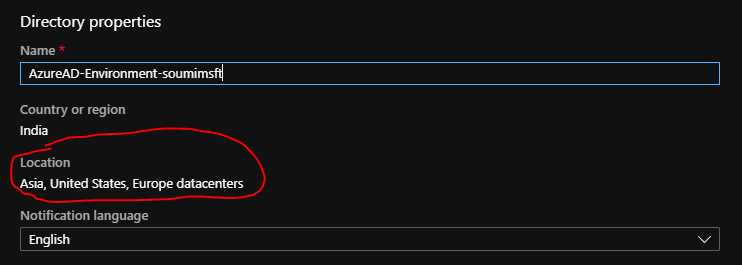
Also I would recommend connecting with the Microsoft Support Team to dig in this further. See how to open a support ticket with Microsoft.
Do let us know if that helps.
If there are any more queries around this, please do let us know so that we can help you further. Also, please do not forget to accept the response as "Answer" if the above response helped in answering your query.