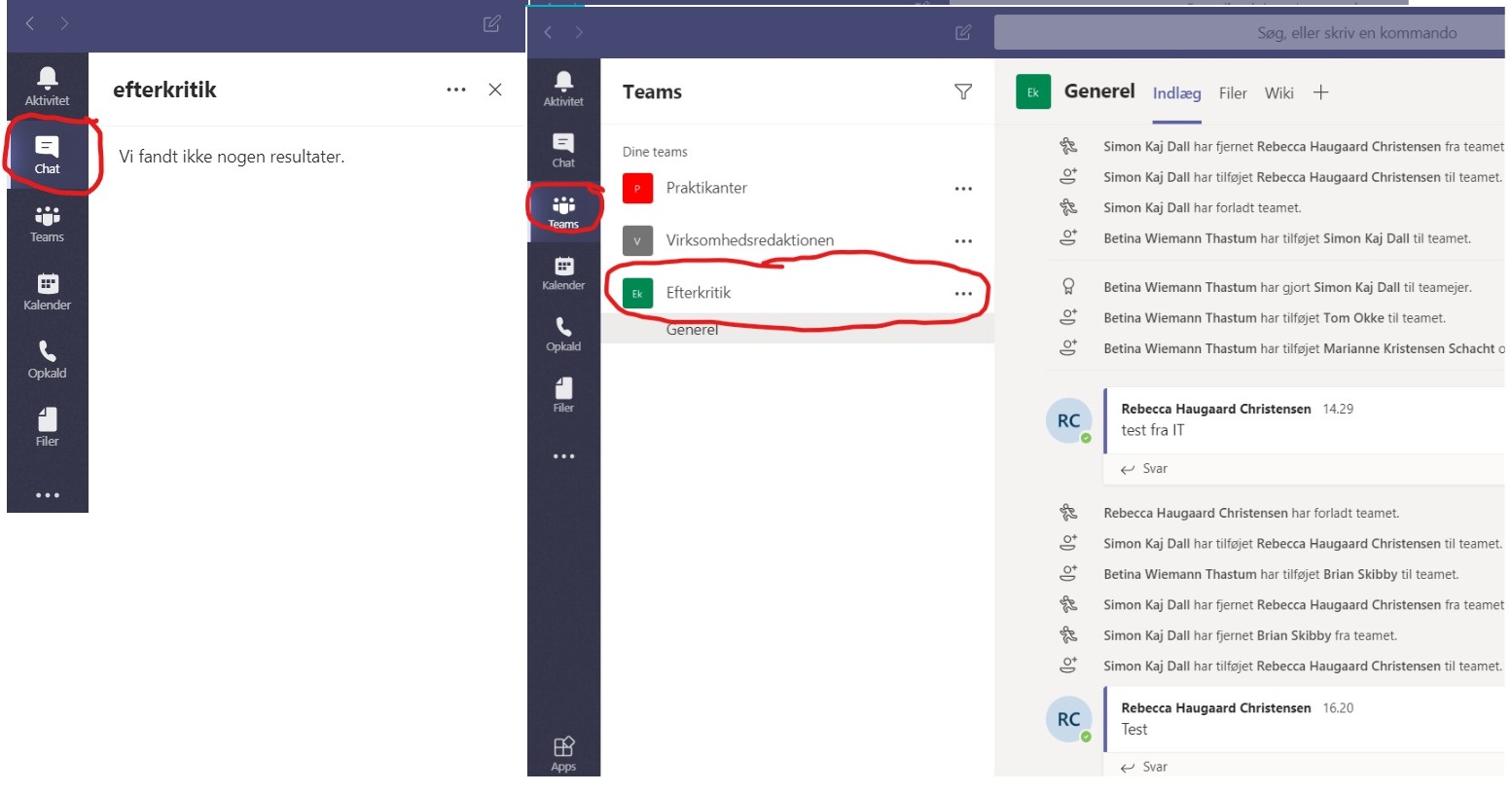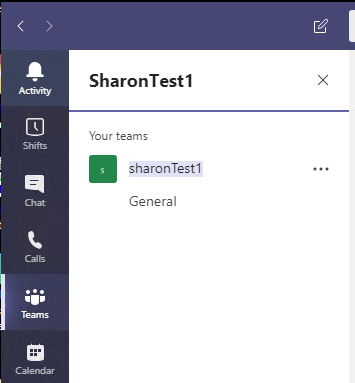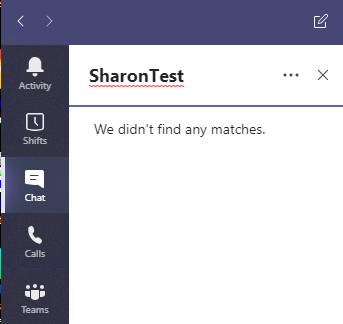Hello,
Looks like the team is hidden from the group membership and we need to set it back using a set of PowerShell commands as below:
Here's the PowerShell commands to change the hidden setting so the Group appears in Outlook for all Team members:
Run the command in PowerShell one by one:
Set-ExecutionPolicy RemoteSigned
$UserCredential = Get-Credential
$Session = New-PSSession -ConfigurationName Microsoft.Exchange -ConnectionUri https://outlook.office365.com/powershell-liveid/ -Credential $UserCredential -Authentication Basic -AllowRedirection
Import-PSSession $Session
Now, get the current settings.
Get-UnifiedGroup "TeamName" | fl *hidden*
Check the values set as True or False. Here is my Team's account settings.
HiddenGroupMembershipEnabled : False
HiddenFromExchangeClientsEnabled : False
HiddenFromAddressListsEnabled : False
Our interest is to set HiddenGroupMembershipEnabled as False and run the following cmdlet to fix the issue
Set-UnifiedGroup -identity "TeamName" -HiddenGroupMembershipEnabled:$false
Thanks,
Manu