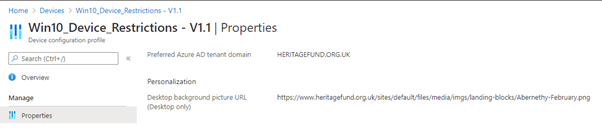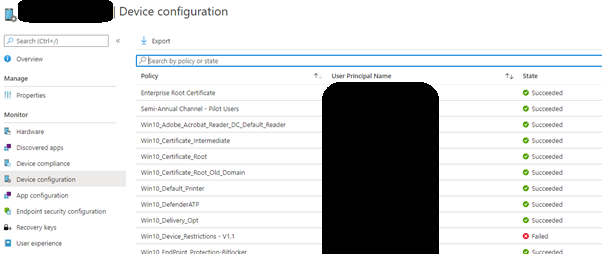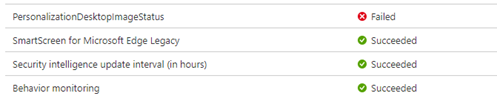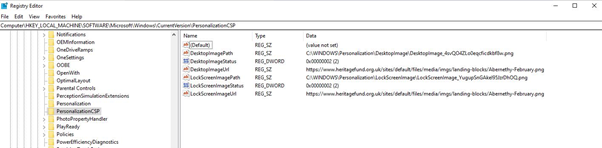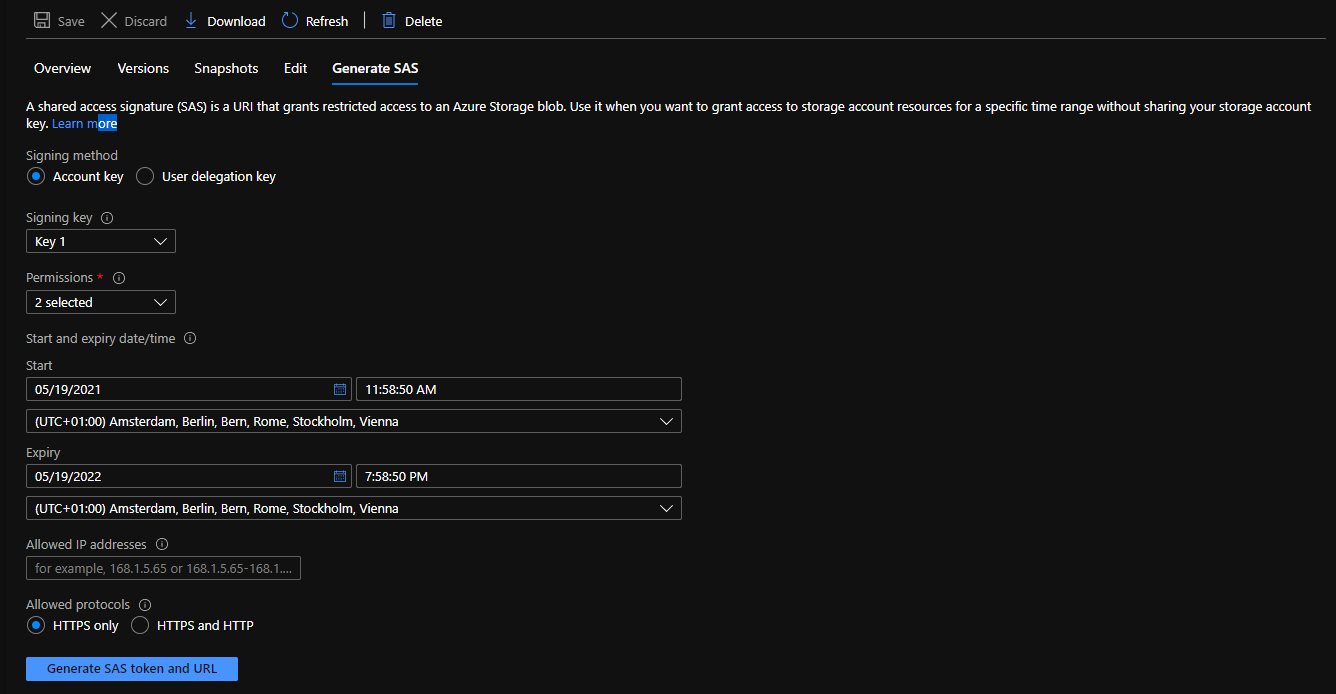anonymous userFulford-1906, From your description, I know we configured a device configuration policy to set desktop wallpaper and lock screen image. But it is failed. The affected settings are PersonalizationLockScreenImageStatus and PersonalizationDesktopImageStatus. And then you go to the device side to check the registry and find the status is 2 (Download or copy in progress.) Not 1 (Successfully downloaded or copied.). If there's any misunderstanding, feel free to let us know.
In the registry key, I notice the local path of both images are recorded. Could you go to the path and check if the images are there? And check if the folder permission is different with other working ones?
If there's any update, feel free to let us know.
If the response is helpful, please click "Accept Answer" and upvote it.
Note: Please follow the steps in our documentation to enable e-mail notifications if you want to receive the related email notification for this thread.