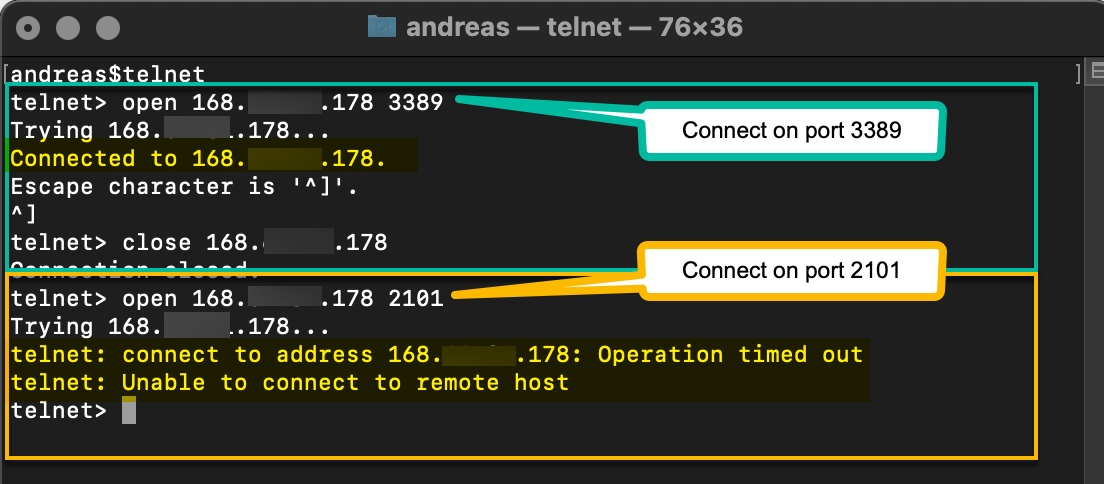Hi @KELLY NESS ,
Does any service on the VM even listening on TCP Port 2101?
You can check this by running netstat -an in a cmd on the VM:
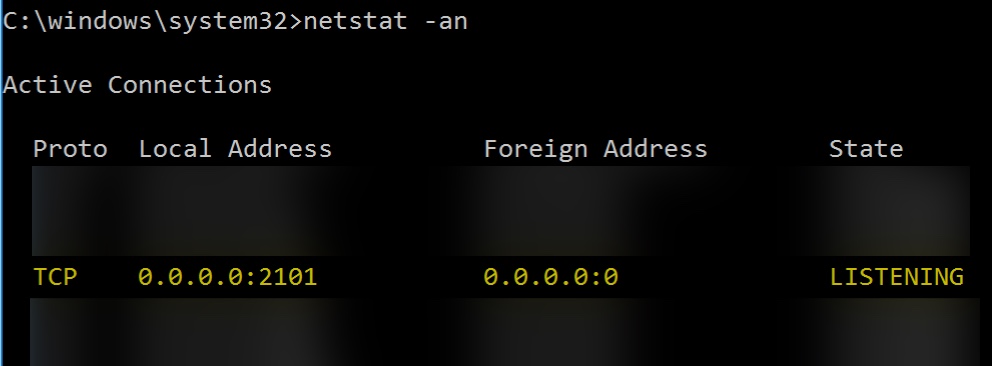
Another option to check this is to use telnet to connect to the VM via port 2101.
----------
(If the reply was helpful please don't forget to upvote and/or accept as answer, thank you)
Regards
Andreas Baumgarten