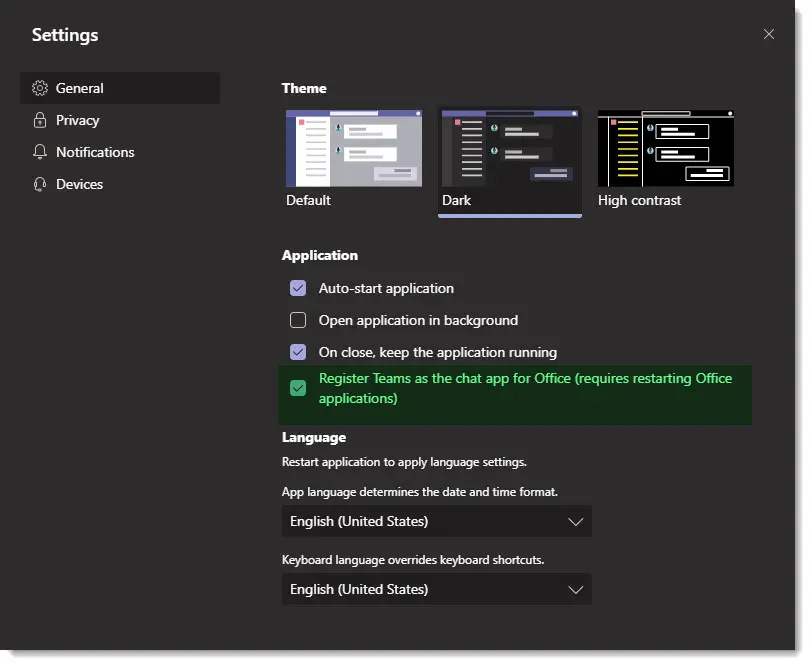Hi AshishShah-2253,
What coexistence mode do you use?
There is a known issue in Teams Only mode. If you uninstall the Skype for Business client after you move a user to Teams Only mode, presence stops working in Outlook and other Office apps. Presence works fine in Teams. Workaround: To see presence in Outlook (and other Office apps), Skype for Business must be installed, even if you're running Teams in Teams Only mode.
For more details, please refer to this link: https://learn.microsoft.com/en-us/microsoftteams/teams-and-skypeforbusiness-coexistence-and-interoperability.
In addition, you can check if you select “Register Teams as the chat app for Office (requires restarting Office applications)” in Teams client.