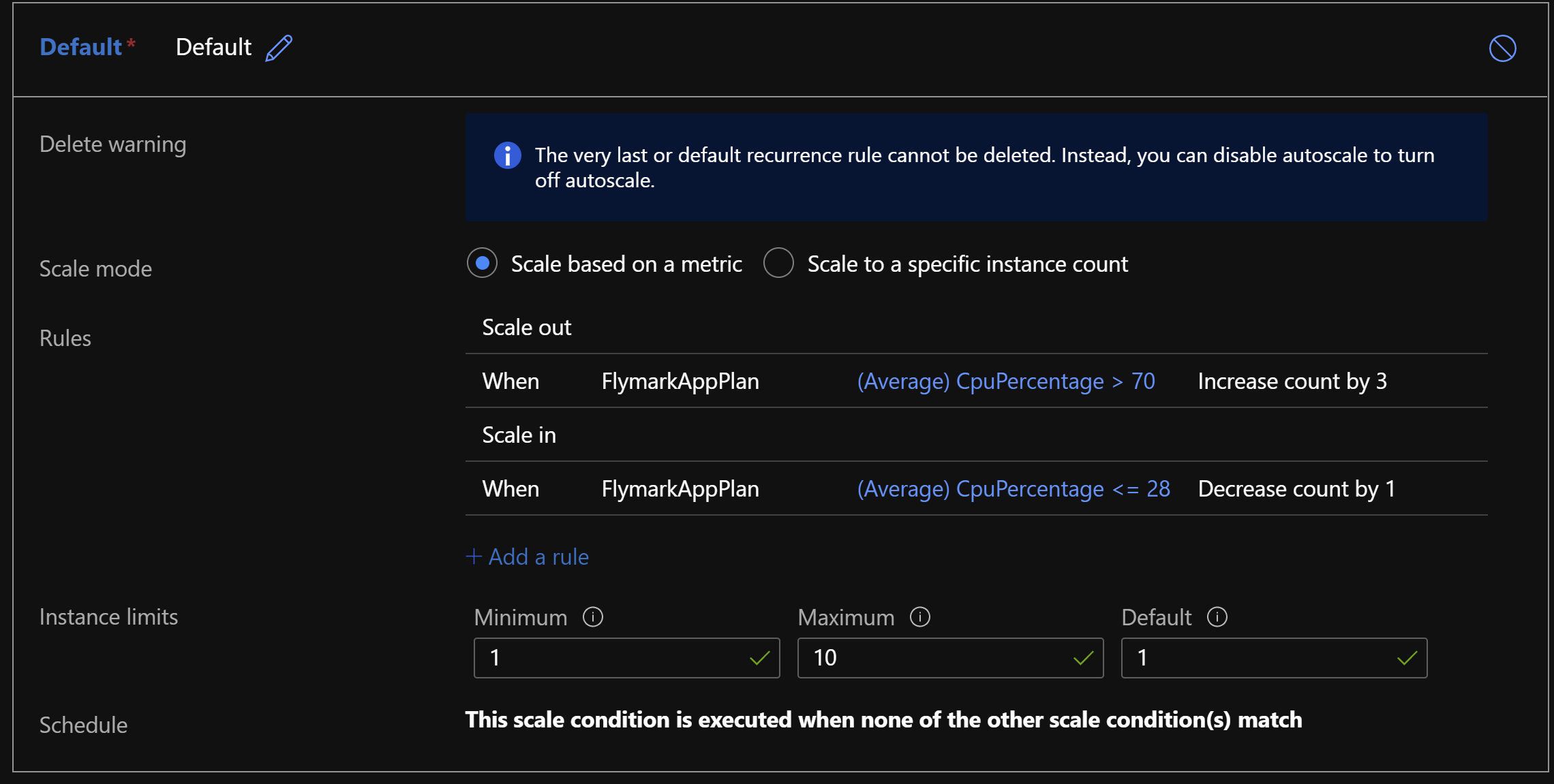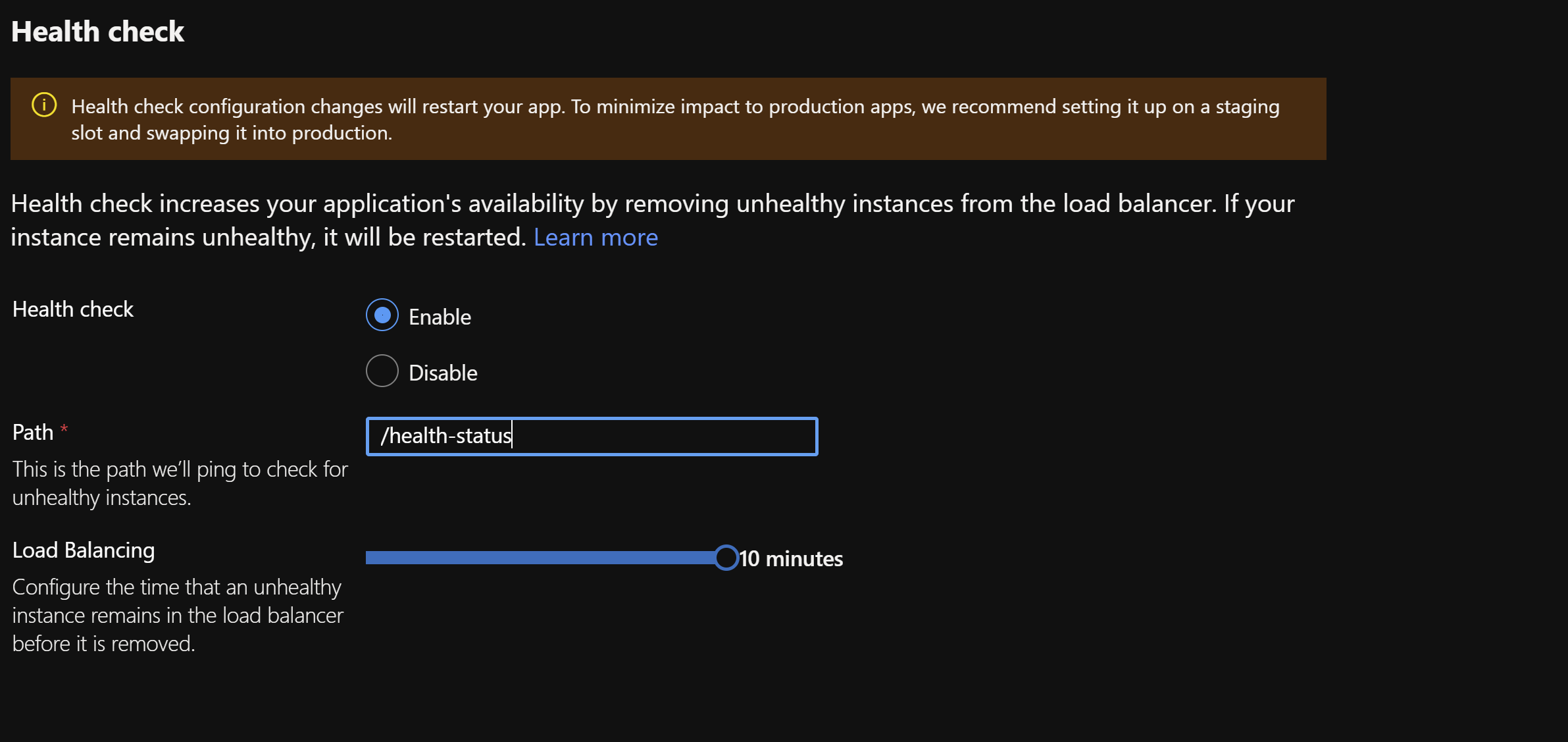@Volodymyr Bilyachat , Apologies for the delay and any frustration with this issue.
To get to the root of this issue in a quick time, I wish to engage with you offline for a closer look and provide a specialized assistance, so I'm follow-up with you privately.
If you haven't done this already, kindly set the WEBSITE_ADD_SITENAME_BINDINGS_IN_APPHOST_CONFIG=1 app setting on all slots.
-After slot swaps, the app may experience unexpected restarts. This is because after a swap, the hostname binding configuration goes out of sync, which by itself doesn't cause restarts. However, certain underlying storage events (such as storage volume failovers) may detect these discrepancies and force all worker processes to restart. See this doc.
Thanks for the detailed description of the issue and your time.