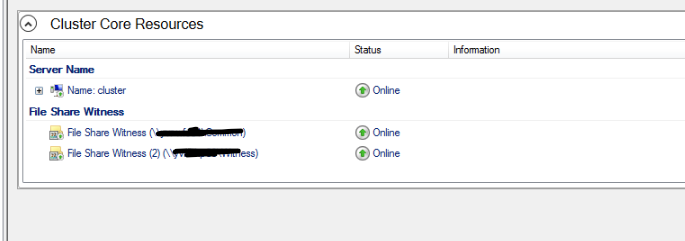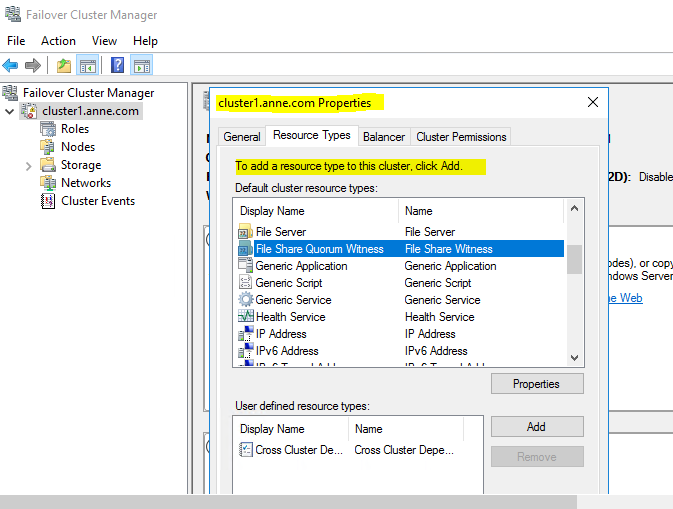Hi,
Thanks for your feedback. Actually, there are few cases that people configure two file share witness for the cluster, usually, we just use one witness.
Thanks for your time!
Best Regards,
Anne
If the Answer is helpful, please click "Accept Answer" and upvote it.
Note: Please follow the steps in our documentation to enable e-mail notifications if you want to receive the related email notification for this thread.