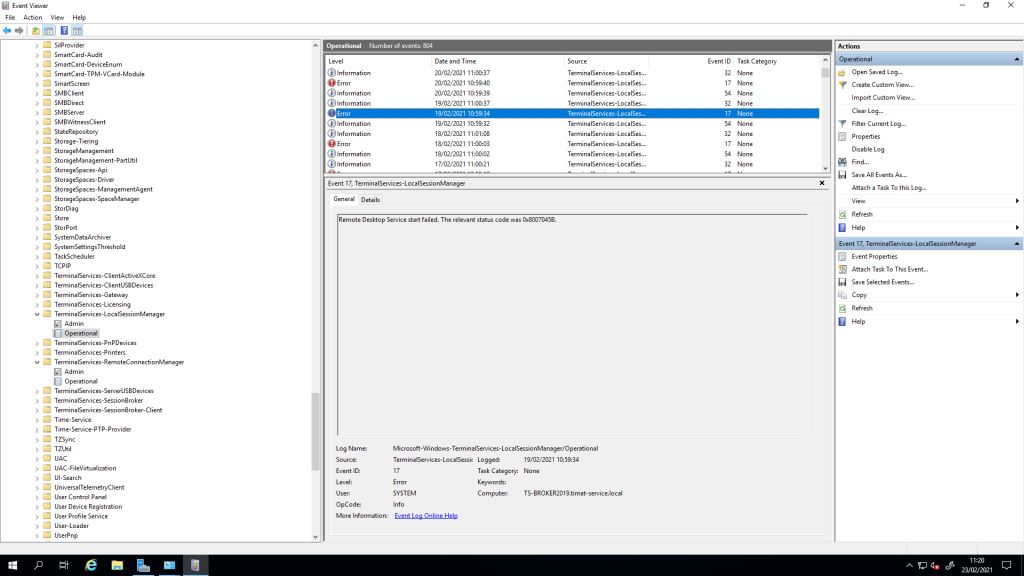There are many errors and both of them are:
remote desktop service start failed. The relevant status code was 0x8007045B
- <Event xmlns="http://schemas.microsoft.com/win/2004/08/events/event">
- <System>
<Provider Name="Microsoft-Windows-TerminalServices-LocalSessionManager" Guid="{5d896912-022d-40aa-a3a8-4fa5515c76d7}" />
<EventID>17</EventID>
<Version>0</Version>
<Level>2</Level>
<Task>0</Task>
<Opcode>0</Opcode>
<Keywords>0x1000000000000000</Keywords>
<TimeCreated SystemTime="2021-02-21T01:51:26.309880800Z" />
<EventRecordID>781</EventRecordID>
<Correlation />
<Execution ProcessID="8" ThreadID="404" />
<Channel>Microsoft-Windows-TerminalServices-LocalSessionManager/Operational</Channel>
<Computer>TS-BROKER2019.timat-service.local</Computer>
<Security UserID="S-1-5-18" />
</System> - <UserData>
- <EventXML xmlns="Event_NS">
<Param1>0x8007045b</Param1>
</EventXML>
</UserData>
</Event>