@chaos Thanks for the question. Can you please add details more details about the url that you are trying. Here is the doc for file and url data types that are supported in QnaMaker.
Can't import url to QnA maker knowledge base
Hi there, I try to add a url to the QnA maker knowledge base, but after clicking save and train the kb does not extract answers from that url. The urls which were just added disappeared, which means I can't see what urls I have imported. Below is the screenshot after the save and train:
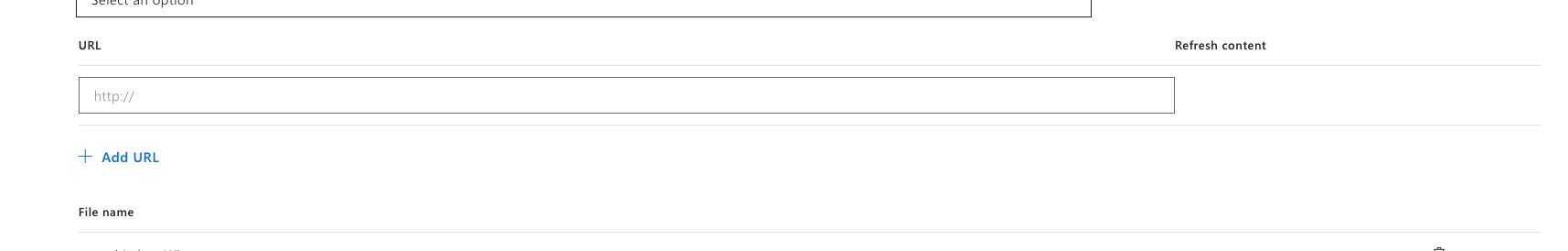
My question is did I actually import the urls? If no, how should I debug this problem? If yes, how can I check and edit the urls which have been imported?
I am testing with site: https://learn.microsoft.com/en-us/azure/cognitive-services/qnamaker/overview/overview
Many thanks in advance!
2 answers
Sort by: Most helpful
-
-
Ossai, Macdonald (SATC) 1 Reputation point
2021-09-21T06:29:30.523+00:00 Follow up question about extracting the FAQ from a page. Does the page have to have the FAQ Schema on it? for Knowledge base to retrieve the information from it