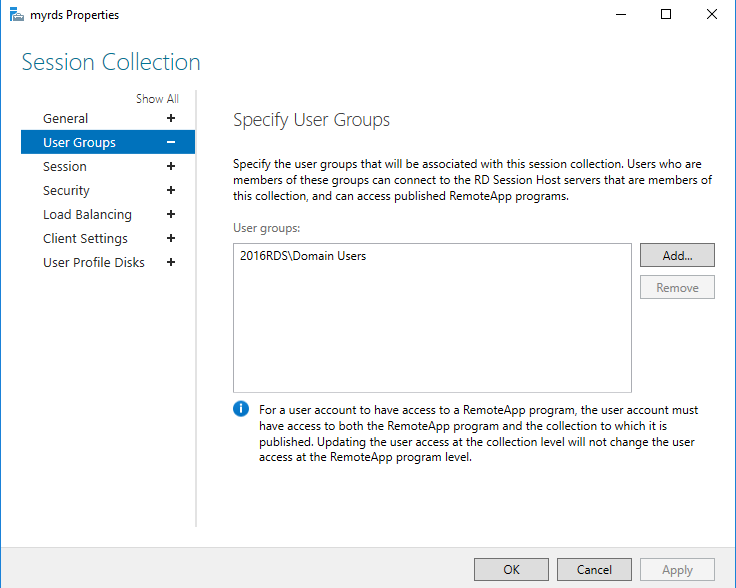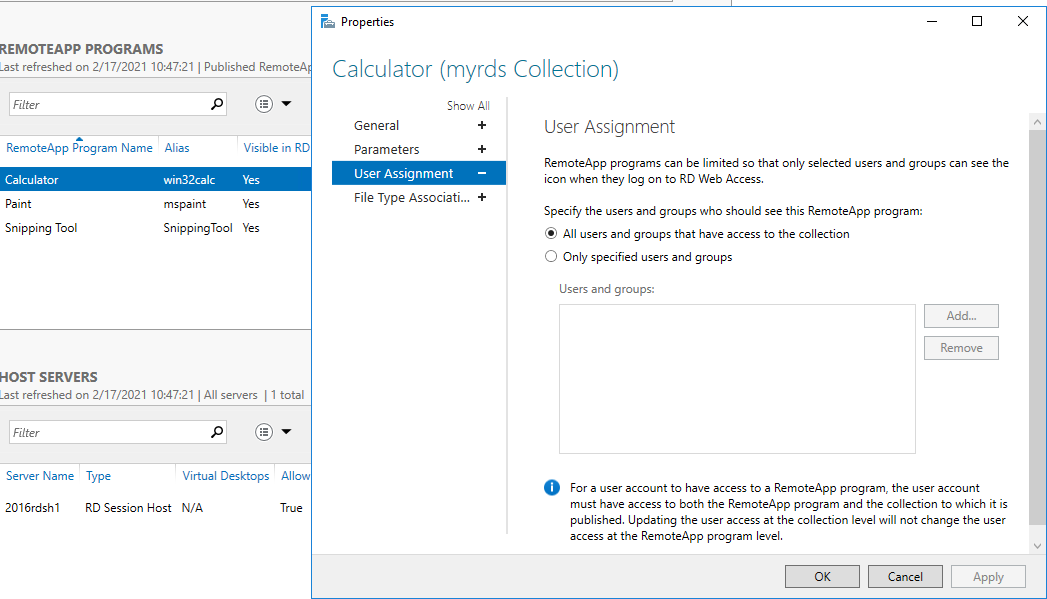Hi everyone,
I want to upgrade a RDS 2008 R2 that has a remote app to 2019.
I already deployed the server, it has connection broker, publishing and web access roles installed. I also deployed group policy that delegate default and fresh credentials with concatenation enabled.
I also installed a trusted certificate from our root CA server. And, deployed the thumbprint via group policy under computer configuration as well. I also deployed the server as a trusted site and set the option to sign in automatically with current credentials.
When I use MSTSC to connect to the server, It works without credentials window.
When I go to the RDWEB page it signs in using my credentials, and when I open a remote app from RDWEB, it signs in using my credentials.
The only problem is when I want to use remoteapp and desktop connection it always says "your credentials didn't work". If I manually enter domain\username and password it does work.
Any ideas?
Thanks in advance, Rahamim.