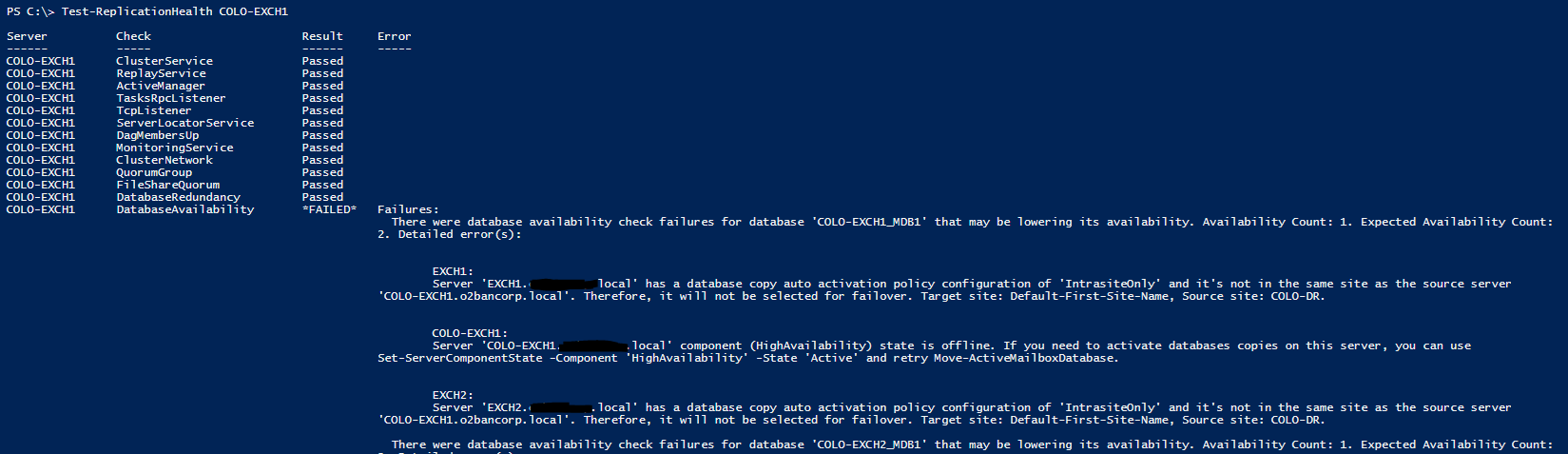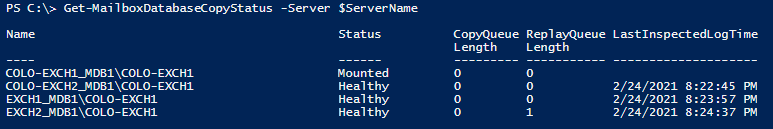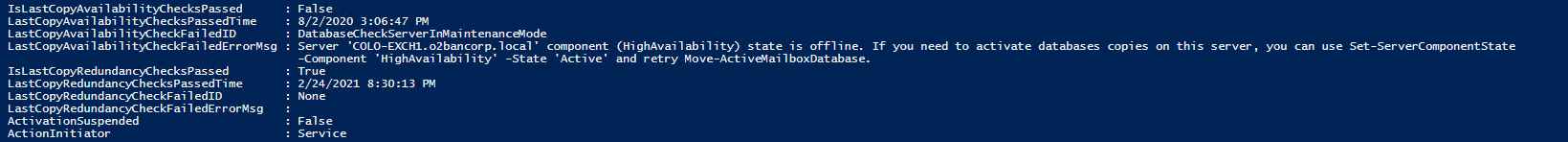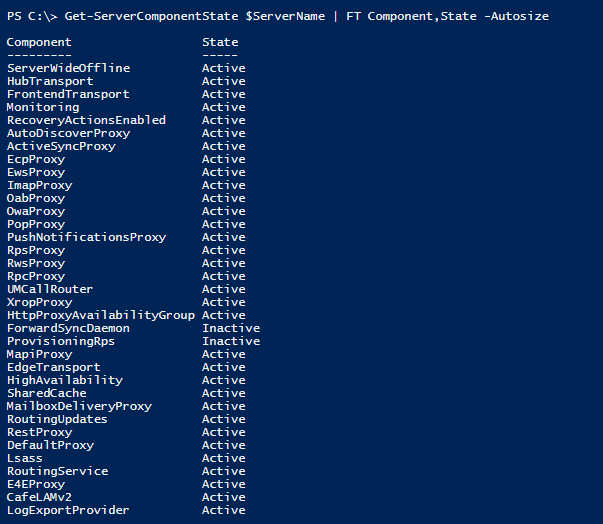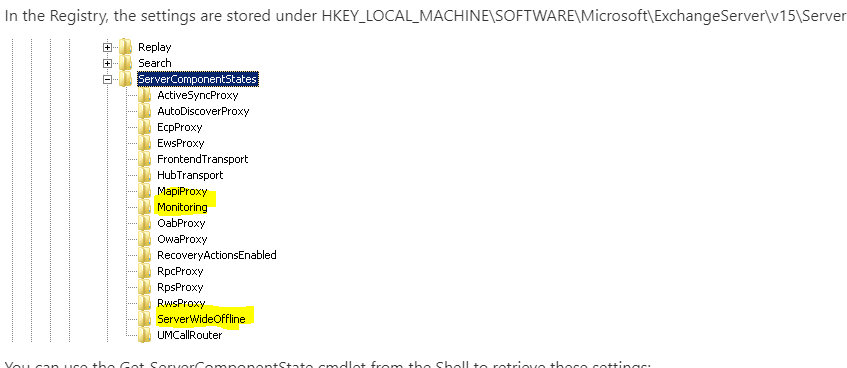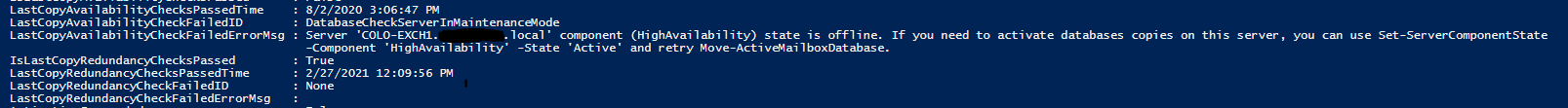This is what I ran to fix the component states
$ServerName = 'COLO-EXCH1'
$RequesterToFix = 'Functional'
$ComponentsToFix = 'RecoveryActionsEnabled', 'Monitoring'
foreach($ComponentToFix in $ComponentsToFix){
Set-ServerComponentState -Identity $ServerName -Component $ComponentToFix -Requester $RequesterToFix -State Active
}
After running the detection script I wrote again, I don't see anything else Inactive. I still have the warning message when running Get-MailboxDatabaseCopyStatus -Server COLO-EXCH1 | FL
I'm going to give AD replication some time to work given the fact that the remote values are what needed to change. I also read that some components need to restart which apparently happens automatically
Here are some articles I was reading
https://techcommunity.microsoft.com/t5/exchange-team-blog/server-component-states-in-exchange-2013/ba-p/591342
https://www.ntweekly.com/2016/03/09/exchange-server-2016-2013-component-highavailability-state-is-offline-error/
https://www.codetwo.com/admins-blog/exchange-2013-components-inactive/