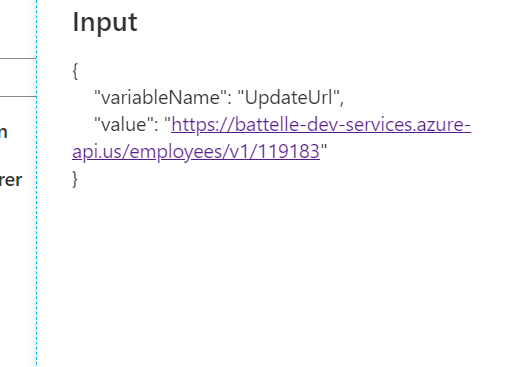Hi @Mike Kiser ,
Please try the following expression. Thanks!
@concat('https://battelle-dev-services.azure-api.us/employees/v1/', if(equals(length(item().EMPL_ID), 5), concat('0', item().EMPL_ID), item().EMPL_ID))
----------
If the above response is helpful, please accept as answer and up-vote it. Thanks!