Somehow the Json is malformed, and you need to find out why. Offhand, I can't remember some of the Json tools you can use to check the validly of Json data, but they are out there. Maybe you can download a 30 day trial one and check the Json.
400 error on creating a report using SSRS Rest Api from c# code (ASP core 3.1)
Hi,
I am getting a 400, bad request error when trying to create a new report using the rest api of ssrs as documented here: https://app.swaggerhub.com/apis/microsoft-rs/SSRS/2.0#/
However, I am able to retrieve all the reports and create a folder using similar request. So I suspect the 400 error is in the formatting of json that I am sending (maybe the content variable?). The current json:
{
"hasDataSources": true,
"hasSharedDataSets": true,
"hasParameters": true,
"id": "3fa85f64-5717-4562-b3fc-2c963f66afa6",
"name": "Test_Report",
"description": "",
"path": "/Folder/subfoler/Test_Report",
"type": 3,
"hidden": false,
"size": 0,
"modifiedBy": "User",
"modifiedDate": "2021-02-19T11:26:05.323Z",
"createdBy": "User",
"createdDate": "2021-02-19T11:26:05.323Z",
"parentFolderId": "21755bc5a-7a38-4d42-b2de-45c9cacef217",
"contentType": "application/json",
"content": "{\"Name\":\"Test\"}",
"isFavorite": false
}
The type in the json is an enum with 3 referring to "Report" and 11 to "Report Model". I tried both and still the same 400 error.
Here are the response headers:
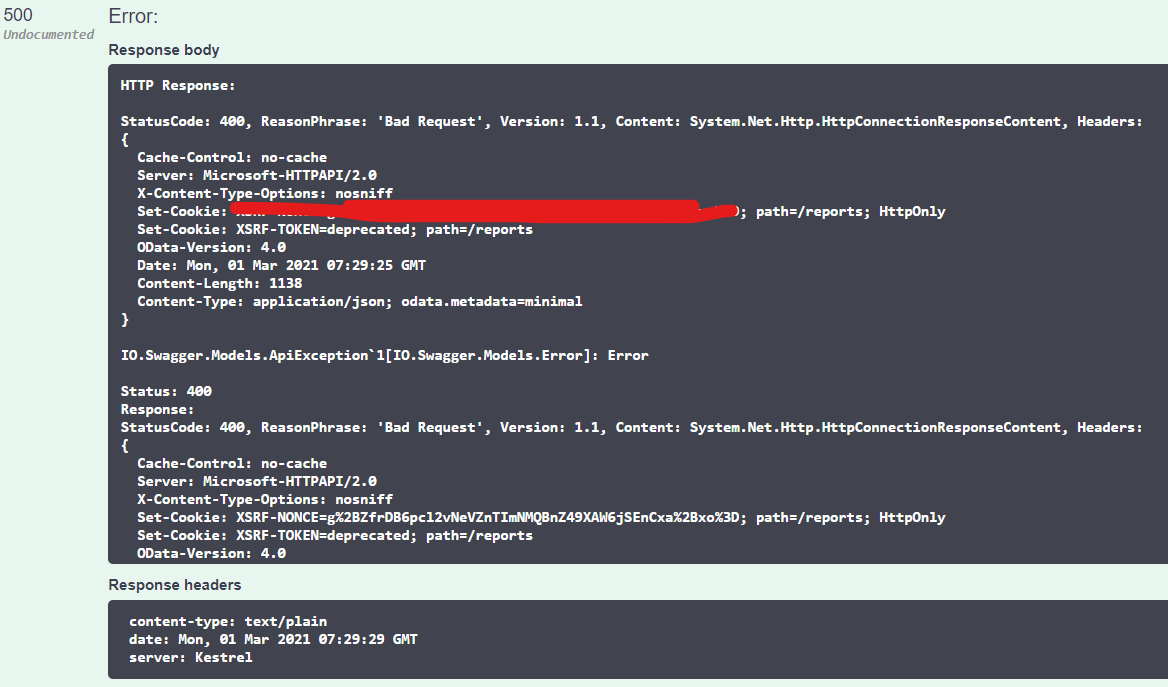
edit: fixed quotation mark(my bad) but it is not the problem


