Hi @FelipeCampos-6283,
Are you using Microsoft Teams application?
Does this issue persist on other Office applications?
According to your error message, this issue is possibly the authentication request sent to the wrong Azure AD. In this case, we firstly recommend you verify if the error message’s tenant ID is the same as your tenant ID. If you don’t know your tenant ID, you need to login Azure Active Directory Admin center and click “Properties” on the left hand side navigation, then you can see your Directory ID in your tenant.
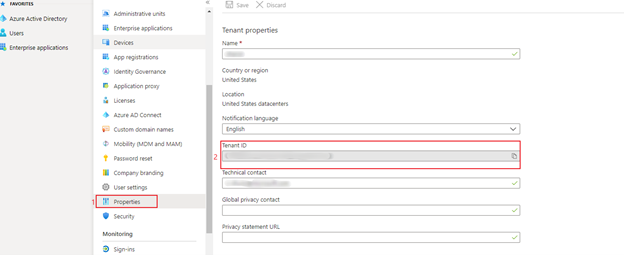
In addition, to exclude the client issue, you can try to login Teams web client. If you can login normally, please try to clear your client cache file in Microsoft Teams and make sure you have the newest version of client.
If the response is helpful, please click "Accept Answer" and upvote it.
Note: Please follow the steps in our documentation to enable e-mail notifications if you want to receive the related email notification for this thread.

