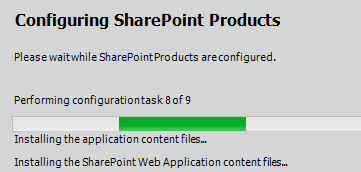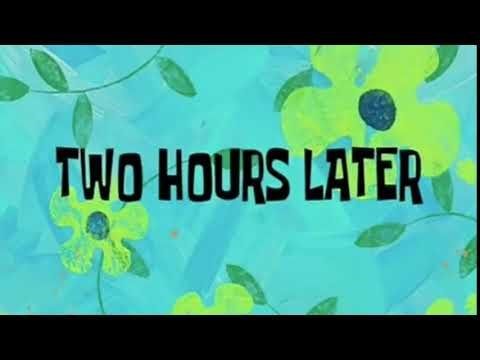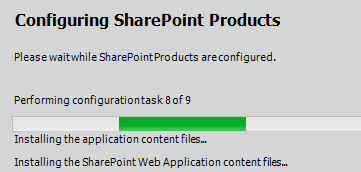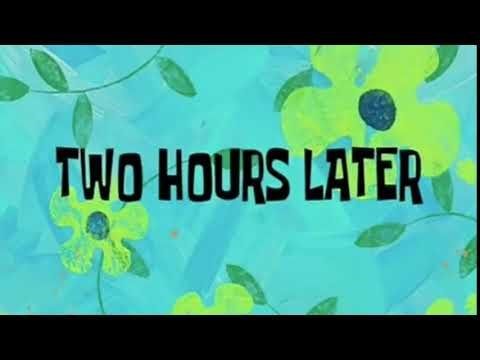We have a new SharePoint Server 2019 (on prem) farm we're working on. It is a large farm (17 VM servers + 2 node physical SQL cluster) we will be using to migrate from SharePoint Server 2016. It only has placeholder/blank content DBs and very few service apps built out. The problem is, the SharePoint Products and Configuration Wizard takes a very long time to run, 2 hours or more on any server running web application. Psconfigui runs fast on distributed cache and search servers. I know there are fewer and fewer companies even using SharePoint on prem, but I'm asking here on the chance anyone else is experiencing this. I already have a MS support case open, and they are reviewing logs, but haven't made any headway.
From the upgrade log. UPGRADE PERCENTAGE: 100.00000000% done, Total Elapsed Time 01:59:13.0343961
No errors in the upgrade log, and I haven't seen any reason for this in the ULS either. 2 hours is how long each frond end takes even if there is no upgrading to be done, in other words, if psconfigui completes successfully on all servers, then I go back and run it again on central admin, just to test, it still takes 2 hours! Since we patch monthly, running psconfigui 1 weekend a month for 25-30 hours is unacceptable.
I've tried the psconfig command here https://learn.microsoft.com/en-us/sharepoint/upgrade-and-update/sharepoint-server-2016-zero-downtime-patching-steps
and also the 1 from Stefan Goßner here https://blog.stefan-gossner.com/2015/08/20/why-i-prefer-psconfigui-exe-over-psconfig-exe/ and they have their own problems, and do not run any faster.
Oh, also, we tried disabling all antivirus (Crowdstrike). Didn't help. Also added farm acct to local admins, which isn't required nor recommended, but also didn't help.