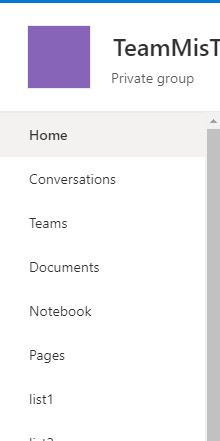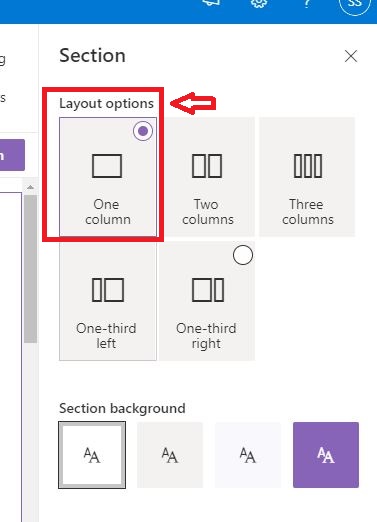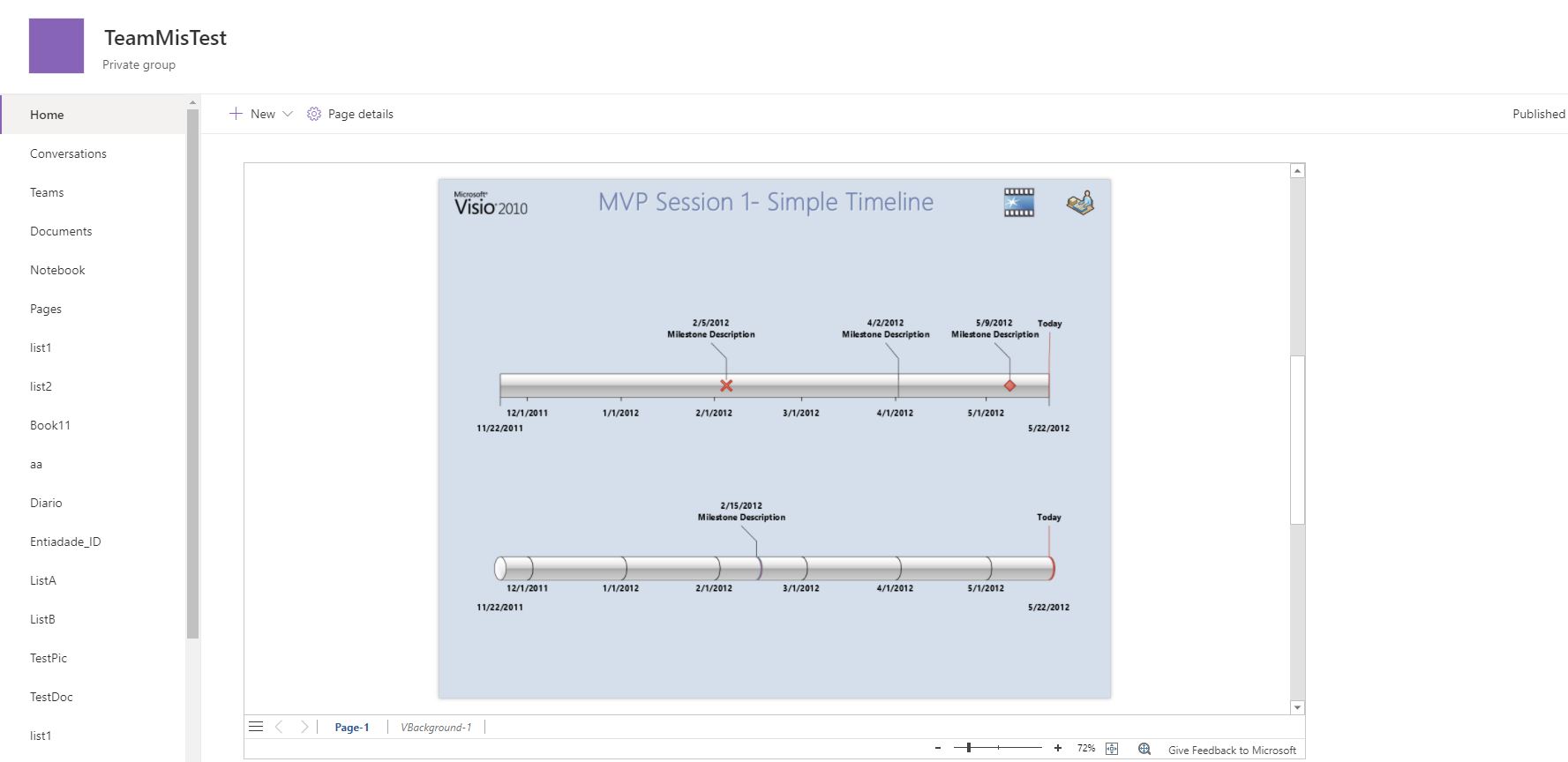I have a sharepoint online site which contains a mixture of site pages and documents describing various business processes.
I want to be able to navigate the content of the sharepoint online site using one or more Visio drawings which set-out the overall process which the sharepoint site pages describe in detail.
I can create visio objects with hyperlinks using imported sharepoint lists of the site pages and documents, so the visio drawing is interactive.
I can order the visio objects to describe the steps of the process .etc
Where i struggle is implementing the visio drawing as the navigation aide in sharepoint online.
If i create a site page, use the file viewer and embed the visio drawing it looks awful and doesn't perform much better (the old sharepoint visio viewer app was much better at restricting users interaction with the visio file)
I have tried using SVGpublish to publish the page to sharepoint with mixed results
Can anyone explain to me how I can implement the visio drawing as a full page in sharepoint online to help users navigate?