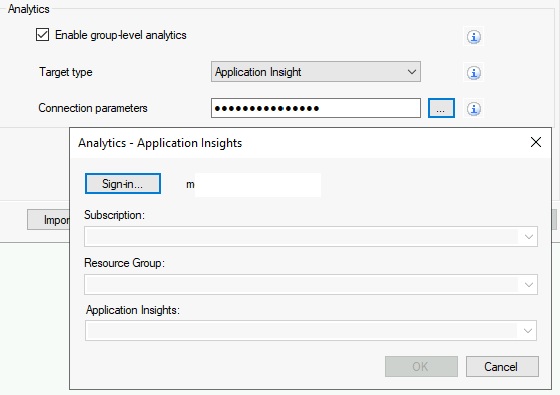Dear member,
Thank you for posting your question on the Microsoft Q&A platform.
Please confirm, did you check the Prerequisites, if not then please have a look,
To send your tracking data to Application Insights, create a new instance of Application Insights. BizTalk Server uses the Instrumentation Key to authenticate.
To send your tracking data to Azure Event Hubs, create an Azure Event Hubs namespace and event hub. BizTalk Server uses the SAS (namespace-level) or event hub-level policy to authenticate.
Regards,
Kamlesh Kumar