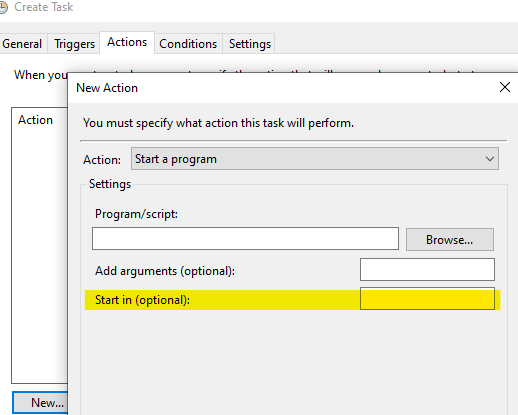Hello @Naveen Mareddy
Did you enter the full path of the program in “Start In (Optional)” field?
Though the option says “optional”, the script or the executable you want to run cannot depend on the current directory being set to what you might expect. Another thing about the “Start In (Optional)” field, don’t add quotes in this field.
Even if the name of the folder or the directory contains spaces, quotes are not required nor allowed. You can do a little experiment to see if quotes can be used or not in this field. If not then just remove it.
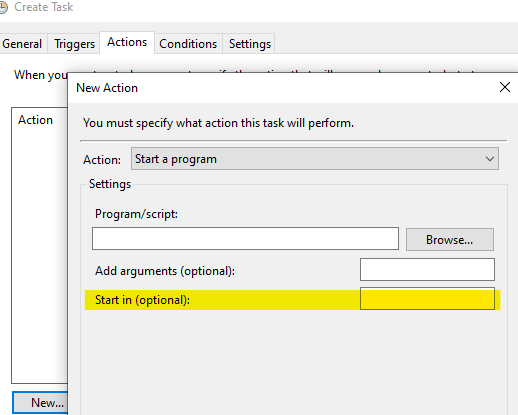
Or you could Deleted & re-created the scheduled task and Run with the highest privileges
Best Regards
Karlie
----------
If the Answer is helpful, please click "Accept Answer" and upvote it.
Note: Please follow the steps in our documentation to enable e-mail notifications if you want to receive the related email notification for this thread.