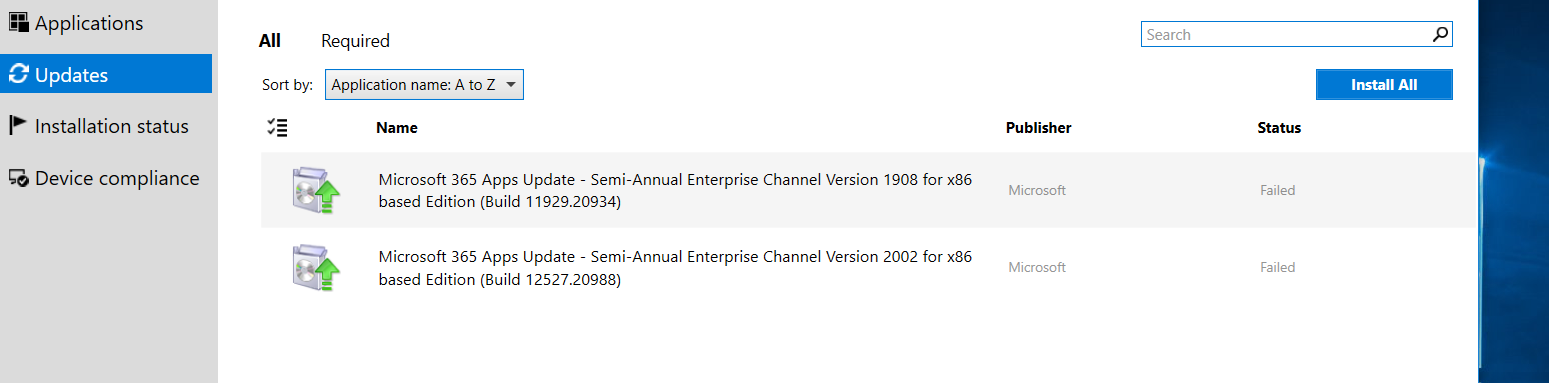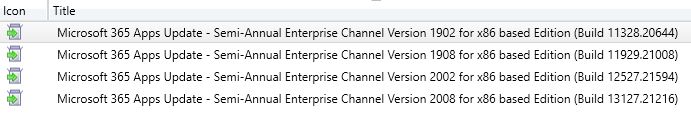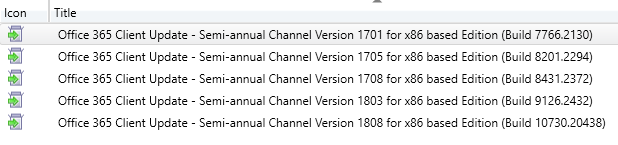@Michael De Vroom
How did users update their Microsoft 365 apps?
Besides, did you set the update source for Microsoft 365 apps? Or did you set the CDN (Content Delivery Network) as the update source by default?
If you go to one Office app, click File > Account > Update Options > Update Now, then the Click-to-Run service will look for and try to download latest updates at the location that you’ve configured Office to look for updates.
I installed Microsoft 365 apps with Version 1902 (Build 11328.20492), update source is CDN, then update it as the steps above, Microsoft 365 apps was updated to Version 2008 (Build 13127.21216) successfully at last.
Maybe you can try to update Office to the specified version via more manual intervention.
Such as enter the following command in Run dialog, which updates Office to Version 2008 (Build 13127.21216).
"C:\Program Files\Common Files\microsoft shared\ClickToRun\OfficeC2RClient.exe" /update user updatetoversion=16.0.13127.21216