Not much to go on, but I'd check the domain controller and problem member both have the static ip address of DC listed for DNS and no others such as router or public DNS.
--please don't forget to Accept as answer if the reply is helpful--
This browser is no longer supported.
Upgrade to Microsoft Edge to take advantage of the latest features, security updates, and technical support.
Issue is noted in the title, when attempting to add a new PC to our domain, the "Join this device to a local Active Directory domain" button does not show up. How can I fix this?

Not much to go on, but I'd check the domain controller and problem member both have the static ip address of DC listed for DNS and no others such as router or public DNS.
--please don't forget to Accept as answer if the reply is helpful--
Hello @Dakoda Clark ,
Thank you for posting here.
After my check in my lab, if one machine is not in one domain (it is in workwroup), we will see the option "Join this device to a local Active Directory domain".
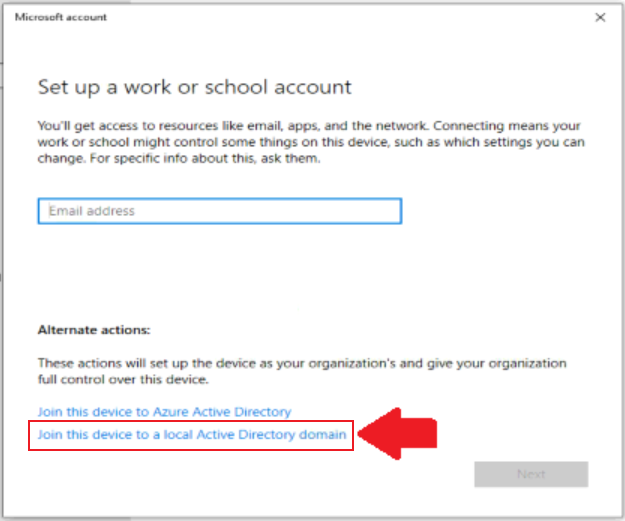
But if the machine is in one domain, we will not see the option "Join this device to a local Active Directory domain".
So please check if your current machine is in one domain or in workgroup.
Hope the information above is helpful.
Should you have any question or concern, please feel free to let us know.
Best Regards,
Daisy Zhou