Hello JOEL RICCA ALVAREZ,
Thanks for your posting on this forum.
Perhaps we could apply the below policy on the clients to prevent getting updates from the Internet.
Do not allow update deferral policies to cause scans against Windows Update
Reference picture:
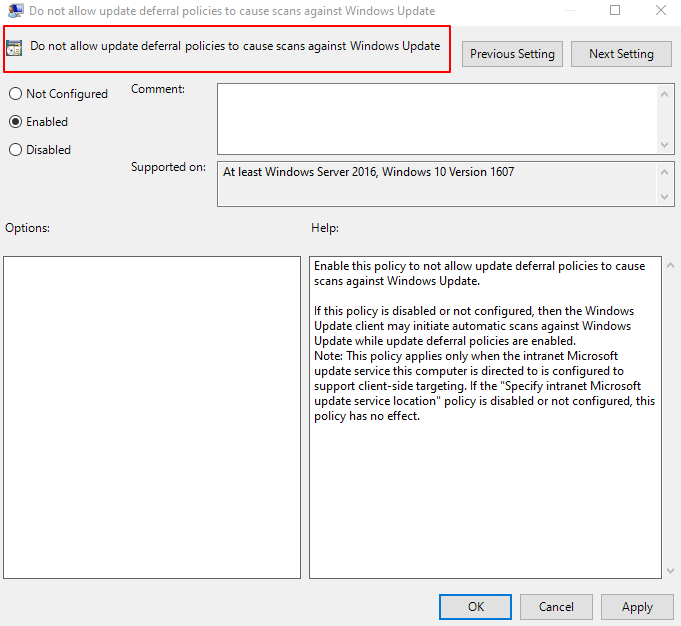
Hope the above will be helpful.
Regards,
Rita
If the response is helpful, please click "Accept Answer" and upvote it.
Note: Please follow the steps in our documentation to enable e-mail notifications if you want to receive the related email notification for this thread.

