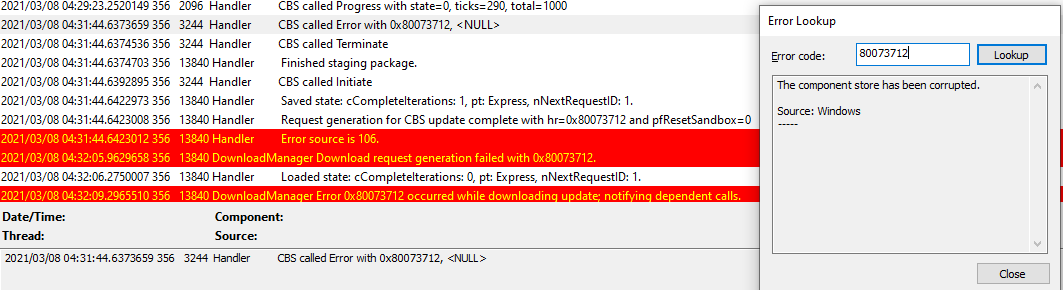Scan the computer for malware. Viruses or other malware issues are often the sources of ongoing Windows Update errors. Scan your computer for viruses and other malware and then attempt the update or installation again.
Run the Windows Update Troubleshooter. Microsoft provides this free tool that could resolve a problem causing the 0x80073712 error code while downloading and installing Windows updates. When the Troubleshooter concludes, restart the computer and check for updates. To launch it, select Start > Settings > Update & Security > Troubleshoot, select Windows Update under Get up and running, then select Run the troubleshooter.
Run the built-in Windows troubleshooter. Windows 10 includes several automatic troubleshooters, which are available in the Update & Security section of Windows Settings. One of these options specifically addresses Windows Updates errors.
Regards,
J Wick