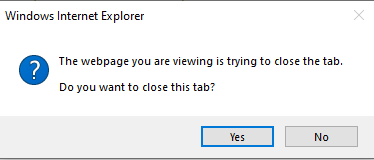@Antonio Simonini ,
I suggest you refer to the steps below that may help you to suppress the said popup.
- Open Internet Options.
- On the General tab, click on the Tabs button.
- Uncheck the Warn me when closing multiple tabs option.
- Click Ok to close the popup.
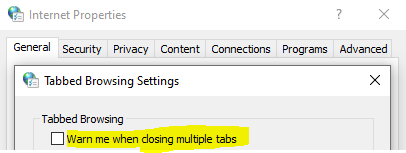
After that restart the computer and again try to test the issue in the IE mode to see whether it fixed.
----------
If the response is helpful, please click "Accept Answer" and upvote it.
Note: Please follow the steps in our documentation to enable e-mail notifications if you want to receive the related email notification for this thread.