Hi,
Based on your description , the size of your staging folder exceed the actual quota, and the staging cleanup was not triggered, right?
You might need to configure the staging quota to be lower than the default quota when several replicated folders share staging space on the same volume. This ensures that staging cleanup is triggered.
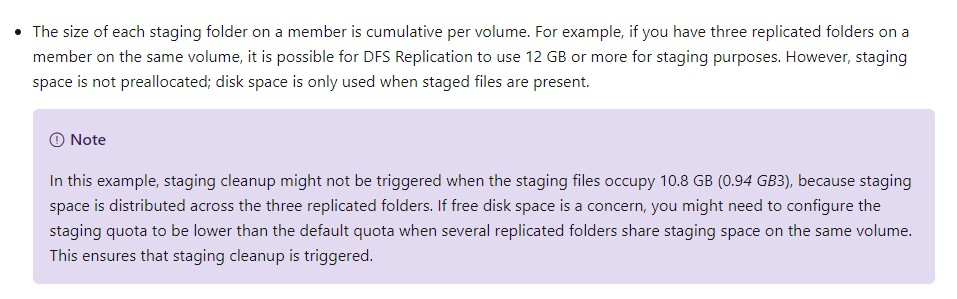
Staging folders and Conflict and Deleted folders
Or try reduce the StagingQuota to a very small value, so Windows will clear the files that are over the High Watermark. After that set the StagingQuota to the desired value.