Here you can find the solution. You need to adjust /usr/bin/teams
@JimmyYang-MSFT you should share this code with the devolopment team so that they know how to fix it.
This browser is no longer supported.
Upgrade to Microsoft Edge to take advantage of the latest features, security updates, and technical support.
The 1.4.00.4855 version of teams on Linux no longer takes a URL on the command line.
This means that xdg-open is no longer able to open a teams meeting, so you cannot open meeting links from Chrome or Firefox
Downgrading to 1.3.00.30857 allows /usr/bin/teams to take a URL on the command line and xdg-open works as expected.
I can think of no other workaround to get meeting links to work than reverting to 1.3.00.30857.
Here you can find the solution. You need to adjust /usr/bin/teams
@JimmyYang-MSFT you should share this code with the devolopment team so that they know how to fix it.
As suggested by Benny-9516 this approach definitely worked for me.
Change:
nohup "$TEAMS_PATH" --disable-namespace-sandbox --disable-setuid-sandbox "$@" > "$TEAMS_LOGS/teams-startup.log" 2>&1 &
To:
nohup "$TEAMS_PATH" "$@" --disable-namespace-sandbox --disable-setuid-sandbox > "$TEAMS_LOGS/teams-startup.log" 2>&1 &
in /usr/bin/teams
Hi @Mike Berkley ,
Thanks for your feedback!
What is your Linux OS version in your environment?
I did a test in Unbuntu 20.04 and found we cannot join Teams meeting on web client. The following steps are for your reference:
1.Run the command “xdg-open <teams meeting URL>”in the Terminal

2.It will pop out a browser but there is no option to join Teams meeting in web client. If you quit the Teams client, it will start Team client again automatically.
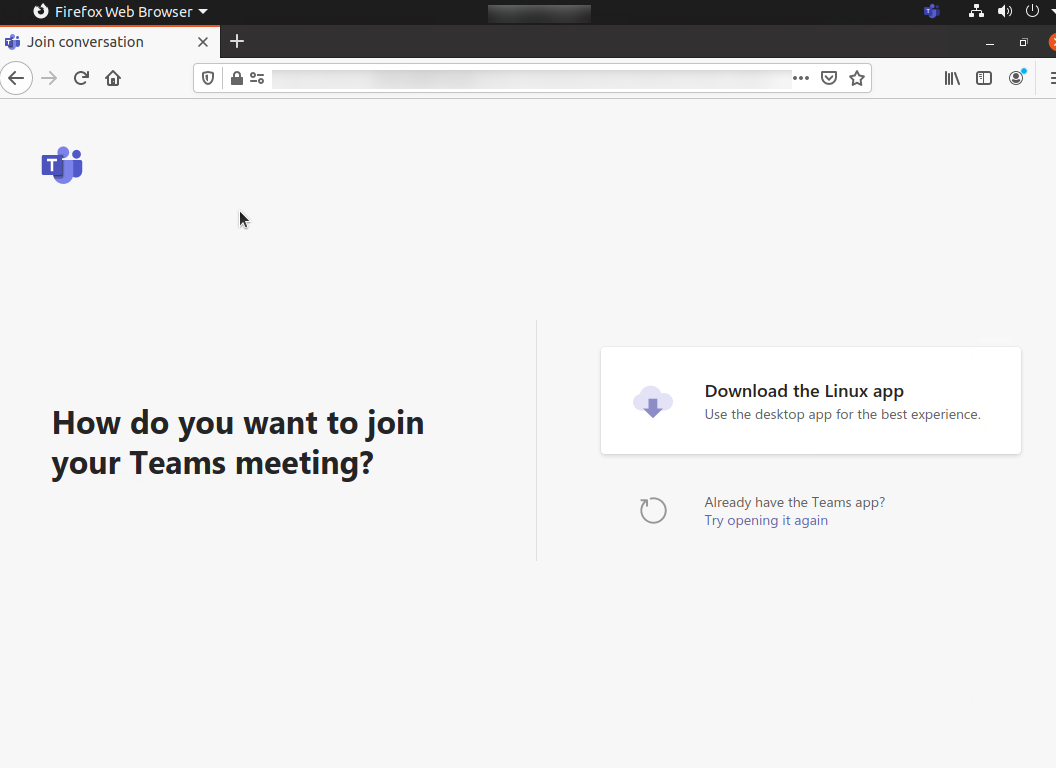
3.Using Teams-insider client and Teams-preview client(Version is 1.4.00.4855) and have the same result.
We still need to investigate more about this issue, if there is any news, we will inform you in time!
If the response is helpful, please click "Accept Answer" and upvote it.
Note: Please follow the steps in our documentation to enable e-mail notifications if you want to receive the related email notification for this thread.