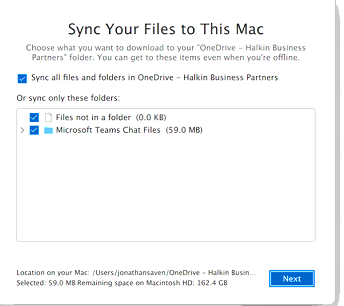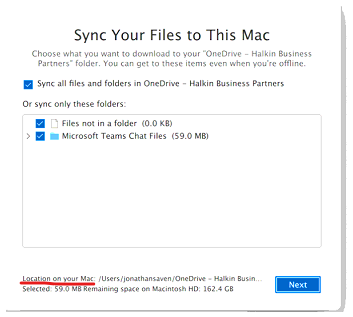Hi @Jason Levy ,
Try to upload the picture about your problem here.
Did the user can sign in the OneDrive directly?
If yes, you can try this method to change the folder:
- Select OneDrive icon from menu- select Help & Settings- select Performance:
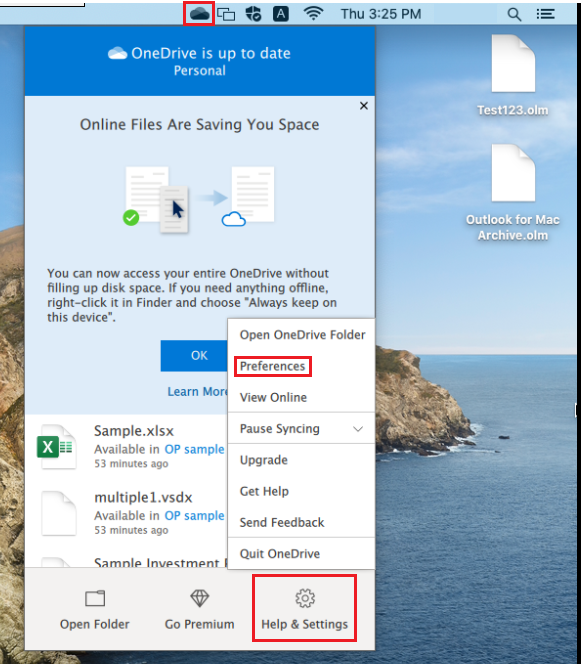
- Under Account- you can find the Choose Folders option:
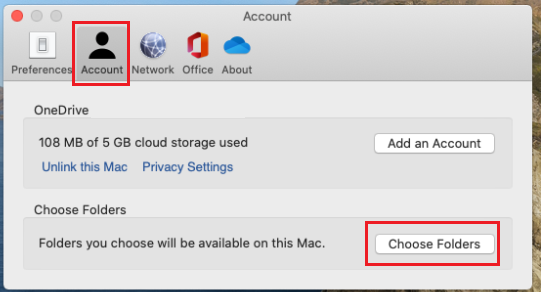
Try to provide more information and I'm glad to help you.
If the response is helpful, please click "Accept Answer" and upvote it.
Note: Please follow the steps in our documentation to enable e-mail notifications if you want to receive the related email notification for this thread.