@Randal Flinn
Here’re steps:
1.Click Data Connections in the Data tab.
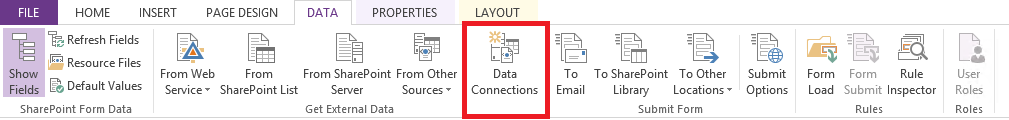
2.Choose the connection, click Modify.
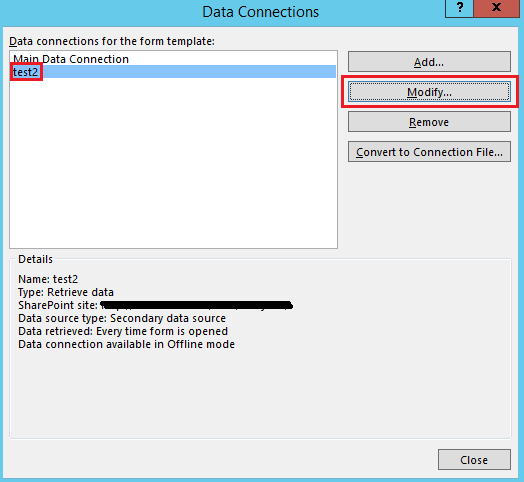
3.Add columns.
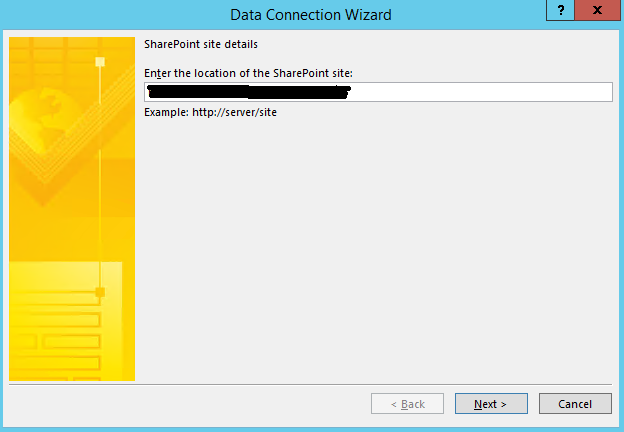
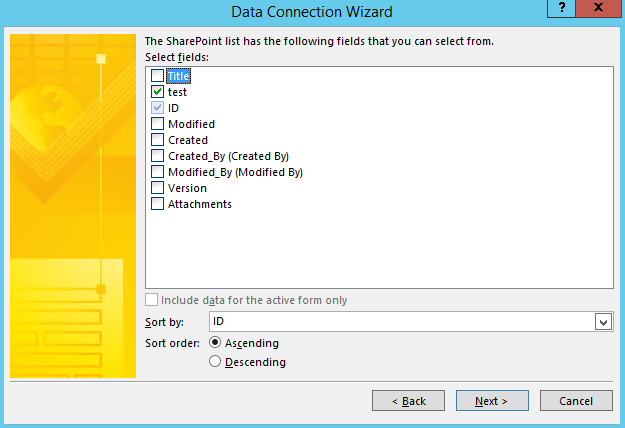
If an Answer is helpful, please click "Accept Answer" and upvote it.
Note: Please follow the steps in our documentation to enable e-mail notifications if you want to receive the related email notification for this thread.
